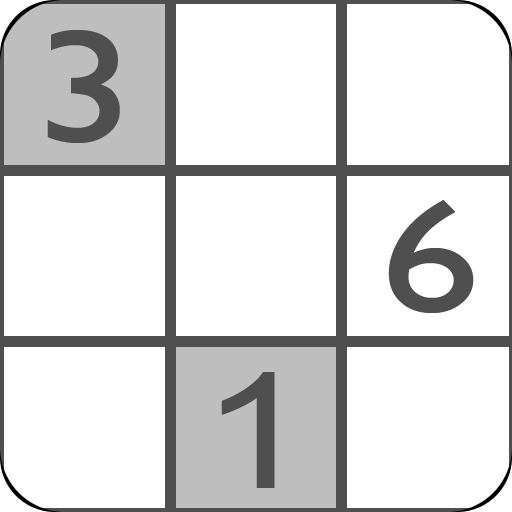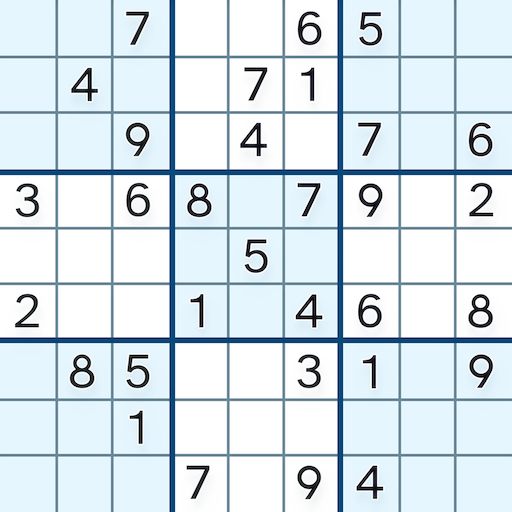このページには広告が含まれます

SudoQ
Puzzle | TÄT Productions
BlueStacksを使ってPCでプレイ - 5憶以上のユーザーが愛用している高機能Androidゲーミングプラットフォーム
Play SudoQ on PC
SudoQ is the ultimate sudoku app. Intuitive, unlimited supply, many difficulties and shapes, zero ads, open source, no permissions.
For a complete list of features, see below:
Not just 9x9
Bored by 9x9 sudokus? Try 16x16, 6x6, samurai sudokus or many more!
Too easy? Can't be!
We offer 4 difficulty levels. If you still get bored, please send us an email!
Not just back and forward!
Do I need a 6 or a 4 here? Why no try both? Any situation you encountered can be easily accessed in our History
Gesture input:
Tired of buttons? Just write the number on the screen with your finger!
Usefull assistances:
Need a hint? OK, we give you one. But you can not only check if you've made any mistakes so far. You can even let us take you back to the last correct status. Among other stuff.
We don't need internet.
SudoQ doesn't need to connect to any server before or while you play.
We neither need to download the sudokus nor do we need to send data anywhere.
Cow
We have a cow. Take that other sudoku-apps!
100% open source
Suspicious about what our app really does? Check the source!
SudoQ doesn't crawl for your data
We don't want it. Really. Check the code. Actually:
You don't need to give permission to:
-access any network, send or receive data
-look through your contacts
-read your phone state
-kidnap your grandma
-Whatsoever
-> we want you to enjoy sudoku, nothing more.
If you have trouble with the app please open an issue on github(or fix it on your own) or send us an email.
To help us with translation, please visit: http://translatesudoq.oneskyapp.com/
For a complete list of features, see below:
Not just 9x9
Bored by 9x9 sudokus? Try 16x16, 6x6, samurai sudokus or many more!
Too easy? Can't be!
We offer 4 difficulty levels. If you still get bored, please send us an email!
Not just back and forward!
Do I need a 6 or a 4 here? Why no try both? Any situation you encountered can be easily accessed in our History
Gesture input:
Tired of buttons? Just write the number on the screen with your finger!
Usefull assistances:
Need a hint? OK, we give you one. But you can not only check if you've made any mistakes so far. You can even let us take you back to the last correct status. Among other stuff.
We don't need internet.
SudoQ doesn't need to connect to any server before or while you play.
We neither need to download the sudokus nor do we need to send data anywhere.
Cow
We have a cow. Take that other sudoku-apps!
100% open source
Suspicious about what our app really does? Check the source!
SudoQ doesn't crawl for your data
We don't want it. Really. Check the code. Actually:
You don't need to give permission to:
-access any network, send or receive data
-look through your contacts
-read your phone state
-kidnap your grandma
-Whatsoever
-> we want you to enjoy sudoku, nothing more.
If you have trouble with the app please open an issue on github(or fix it on your own) or send us an email.
To help us with translation, please visit: http://translatesudoq.oneskyapp.com/
SudoQをPCでプレイ
-
BlueStacksをダウンロードしてPCにインストールします。
-
GoogleにサインインしてGoogle Play ストアにアクセスします。(こちらの操作は後で行っても問題ありません)
-
右上の検索バーにSudoQを入力して検索します。
-
クリックして検索結果からSudoQをインストールします。
-
Googleサインインを完了してSudoQをインストールします。※手順2を飛ばしていた場合
-
ホーム画面にてSudoQのアイコンをクリックしてアプリを起動します。