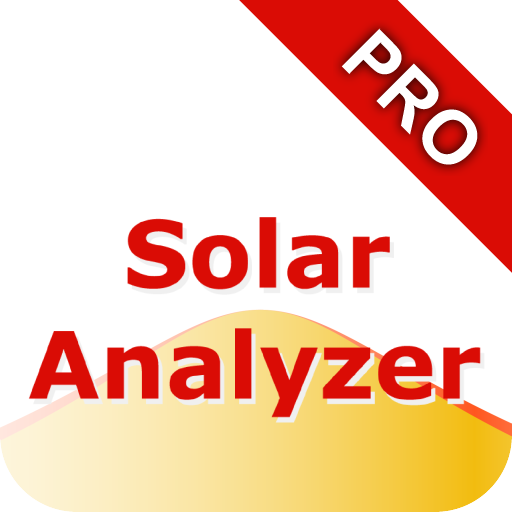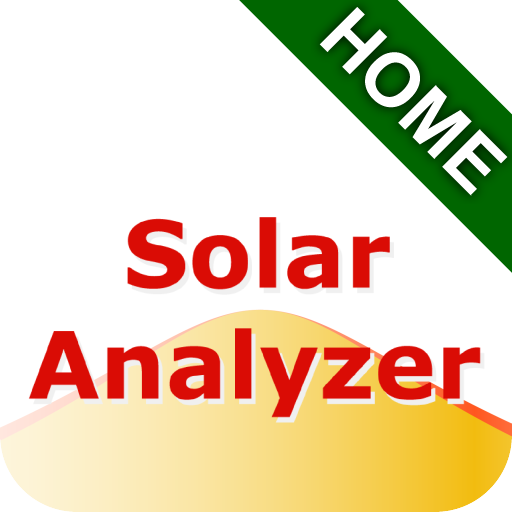
SolarAnalyzer Home for Android™
Gioca su PC con BlueStacks: la piattaforma di gioco Android, considerata affidabile da oltre 500 milioni di giocatori.
Pagina modificata il: 29 aprile 2018
Play SolarAnalyzer Home for Android™ on PC
Read manual: http://docs.solaranalyzer.de/android_en/SolarAnalyzer-for-Android.htm
Available features additional to Free version:
• Minute data (Double Touch)
• Draws MPP-Tracker*
• Weather forecast up to 36h
• Draws maximum power
• Draws inverter effeciency*
• Yield extrapolation in month's and year's view
• Sunrise and sunset times
• No ads, no Order-Dialogs
• Unlimited runtime
*Not available for all data loggers/data sources
Not satisfied? 10-day money-back guarantee: Just write a short email to shop@sunics.de together with your order number and the purchase will be canceled for you.
SolarAnalyzer works only with the following daloggers/data sources:
• SolarView@Fritzbox, Sun-Watch, Freesol, Hyperion for Kostal
• Kaco Powador, Kostal Piko and Sunways inverters
• S0control, SBFSpot, PVOutput.org, SolarEdge
• Senec G2 Plus, Enerserve-Portal, Huawei SmartLogger
• meteocontrol WEB’log PRO & Blu'Log X, Kaco proLOG
• Solar-Log™ (Selfmade Homepage, Data retrieval from the device)
• SMA Sunny Webbbox BT & RS485, SMA Cluster Controller
• SMA Sunny Explorer & Sunny Beam csv-files
***SolarAnalyzer does not support bluetooth connection to inverter***
All other trademarks, trade names, logos, or company names referenced herein are used to show compatibility of this app only and are the property of their respective owners.
Android is a trademark of Google Inc.
Imprint:
Stephan Collet, Diplom-Informatiker (FH)
Eosanderstraße 2
D-16341 Panketal
Germany
VAT-ID.: DE293019456
Email: stephan@sunics.de
Internet: http://sunics.de • http://solaranalyzer.de
Gioca SolarAnalyzer Home for Android™ su PC. È facile iniziare.
-
Scarica e installa BlueStacks sul tuo PC
-
Completa l'accesso a Google per accedere al Play Store o eseguilo in un secondo momento
-
Cerca SolarAnalyzer Home for Android™ nella barra di ricerca nell'angolo in alto a destra
-
Fai clic per installare SolarAnalyzer Home for Android™ dai risultati della ricerca
-
Completa l'accesso a Google (se hai saltato il passaggio 2) per installare SolarAnalyzer Home for Android™
-
Fai clic sull'icona SolarAnalyzer Home for Android™ nella schermata principale per iniziare a giocare