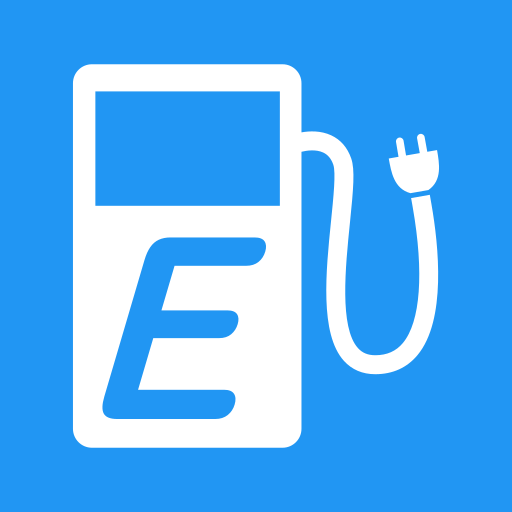Wattfinder
Graj na PC z BlueStacks – Platforma gamingowa Android, która uzyskała zaufanie ponad 500 milionów graczy!
Strona zmodyfikowana w dniu: 2 września 2018
Play Wattfinder on PC
The app is no official service by the site-owner.
But without the website, its forum and the database this app would be worthless, so give a huge thanks to Guy at GoingElectric!!!
The app is in a state of development, so there will be bugs and errors!
Additionally there is no official API at the moment, so there can be errors on retrieving the data.
What the app does at the moment:
- show charging spots on a map with colored markers
- search for address with Google Places support
- filter charging spots by plug, power or required access card etc.
- show a short information for every charging spot
- show the detailed information for every charging spot
- start the routing to the current charging spot
- open the webpage for the current charging spot
- create and save profiles for the filter settings
What the app does NOT:
- cache or save data offline
- submit an entry as "working" or errors (login needed)
- show pictures
These parts are explicitly restricted be the owner of Goinelectric and will never be part of this app.
If you find an error, please submit a short description via mail, so i can try to fix it.
The app will not store any private data, not even anonymously. It will only transmit the data needed to retrieve the charging spots.
Zagraj w Wattfinder na PC. To takie proste.
-
Pobierz i zainstaluj BlueStacks na PC
-
Zakończ pomyślnie ustawienie Google, aby otrzymać dostęp do sklepu Play, albo zrób to później.
-
Wyszukaj Wattfinder w pasku wyszukiwania w prawym górnym rogu.
-
Kliknij, aby zainstalować Wattfinder z wyników wyszukiwania
-
Ukończ pomyślnie rejestrację Google (jeśli krok 2 został pominięty) aby zainstalować Wattfinder
-
Klinij w ikonę Wattfinder na ekranie startowym, aby zacząć grę