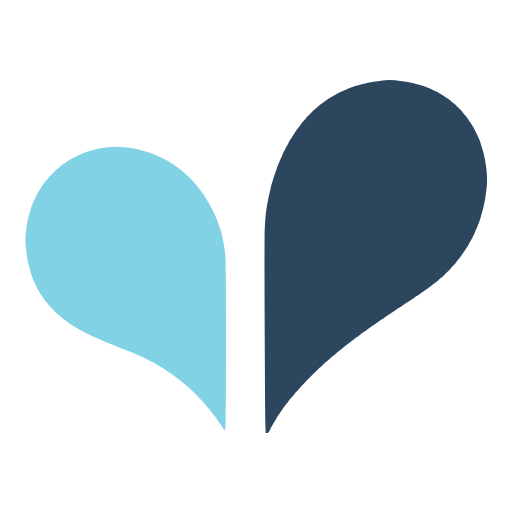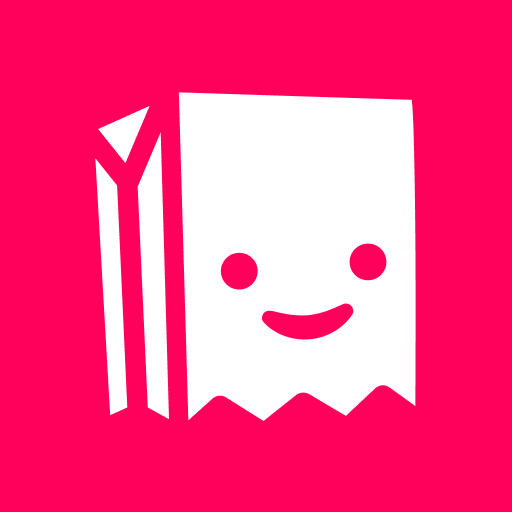
Tellonym: anonymous questions
Play on PC with BlueStacks – the Android Gaming Platform, trusted by 500M+ gamers.
Page Modified on: Feb 8, 2025
Play Tellonym: anonymous questions on PC
How does it work?
- Share your Tellonym link with friends
- Get hundreds of anonymous messages (Tells) on Instagram & Snapchat
- Answer questions and share on your profile
- Share anonymous Q&A's to Snapchat and Instagram
- Follow friends, join conversations, receive honest feedback & random confessions
Features:
LINK FOR ANONYMOUS MESSAGES
Share your Tellonym Link and receive anonymous questions, feedback or random confessions at any time.
SHARE Q&A’s
Ask me anything: Share questions and answers as Q&A’s on Snapchat & Instagram.
FIND FRIENDS
Find friends and follow them to see when they answer new questions.
MEET PEOPLE
Meet people your age with the same interests as you, write anonymous messages, ask anything and get to know each other.
PRIVATE CHATS
Send a DM and start private chats with people.
Play Tellonym: anonymous questions on PC. It’s easy to get started.
-
Download and install BlueStacks on your PC
-
Complete Google sign-in to access the Play Store, or do it later
-
Look for Tellonym: anonymous questions in the search bar at the top right corner
-
Click to install Tellonym: anonymous questions from the search results
-
Complete Google sign-in (if you skipped step 2) to install Tellonym: anonymous questions
-
Click the Tellonym: anonymous questions icon on the home screen to start playing