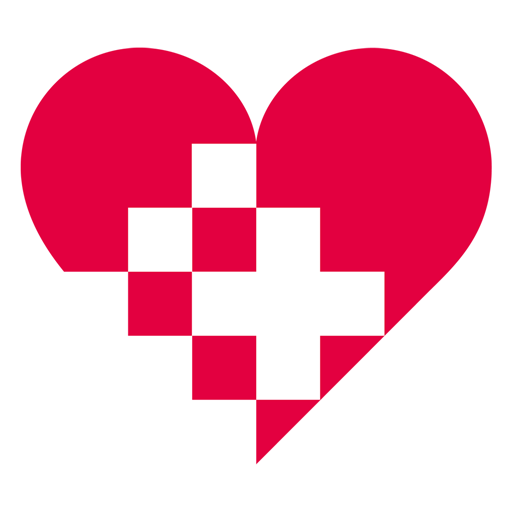eRef App
Juega en PC con BlueStacks: la plataforma de juegos Android, en la que confían más de 500 millones de jugadores.
Página modificada el: 16 de octubre de 2019
Play eRef App on PC
With the eRef app you can now use the eRef Knowledge Portal for Physicians offline while on the go.
The app can be used free of charge by anyone who
- Has an active eRef trial account
- Has a personal eRef license
- Has access to an institutional eRef license
- Is a subscriber to a Thieme journal
- Has an access code for a Thieme book
Overview of functions:
- Load your e-books and e-journals on your smartphone so that you can read them anywhere and anytime.
- Activate your personal journal subscriptions in the eRef app.
- Use the cockpits to research differential diagnoses, treatments, and much more.
Try it now by simply creating a free trial account in the app.
Juega eRef App en la PC. Es fácil comenzar.
-
Descargue e instale BlueStacks en su PC
-
Complete el inicio de sesión de Google para acceder a Play Store, o hágalo más tarde
-
Busque eRef App en la barra de búsqueda en la esquina superior derecha
-
Haga clic para instalar eRef App desde los resultados de búsqueda
-
Complete el inicio de sesión de Google (si omitió el paso 2) para instalar eRef App
-
Haz clic en el ícono eRef App en la pantalla de inicio para comenzar a jugar