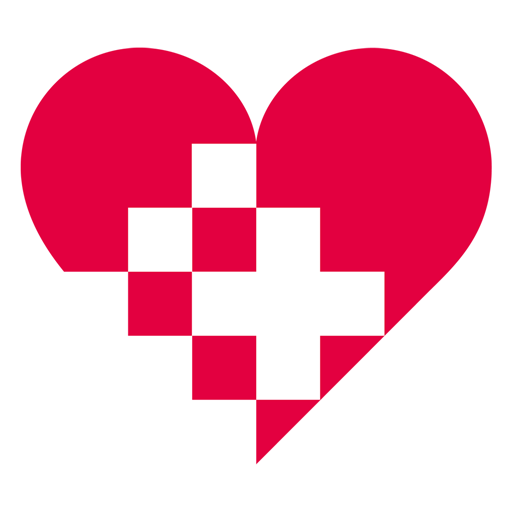eRef App
Graj na PC z BlueStacks – Platforma gamingowa Android, która uzyskała zaufanie ponad 500 milionów graczy!
Strona zmodyfikowana w dniu: 16 października 2019
Play eRef App on PC
With the eRef app you can now use the eRef Knowledge Portal for Physicians offline while on the go.
The app can be used free of charge by anyone who
- Has an active eRef trial account
- Has a personal eRef license
- Has access to an institutional eRef license
- Is a subscriber to a Thieme journal
- Has an access code for a Thieme book
Overview of functions:
- Load your e-books and e-journals on your smartphone so that you can read them anywhere and anytime.
- Activate your personal journal subscriptions in the eRef app.
- Use the cockpits to research differential diagnoses, treatments, and much more.
Try it now by simply creating a free trial account in the app.
Zagraj w eRef App na PC. To takie proste.
-
Pobierz i zainstaluj BlueStacks na PC
-
Zakończ pomyślnie ustawienie Google, aby otrzymać dostęp do sklepu Play, albo zrób to później.
-
Wyszukaj eRef App w pasku wyszukiwania w prawym górnym rogu.
-
Kliknij, aby zainstalować eRef App z wyników wyszukiwania
-
Ukończ pomyślnie rejestrację Google (jeśli krok 2 został pominięty) aby zainstalować eRef App
-
Klinij w ikonę eRef App na ekranie startowym, aby zacząć grę