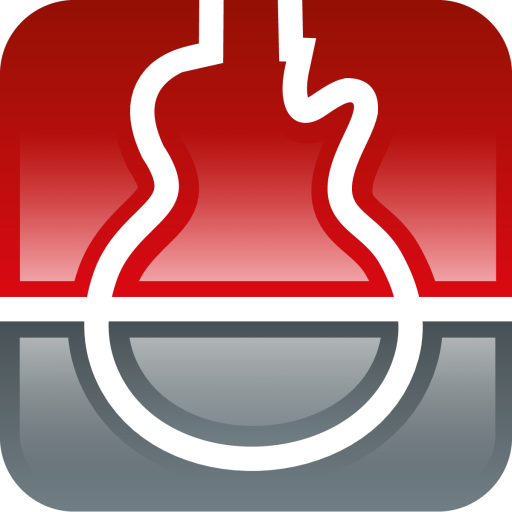Thomann Official
เล่นบน PC ผ่าน BlueStacks - Android Gaming Platform ที่ได้รับความไว้วางใจจากเกมเมอร์ 500 ล้านคนทั่วโลก
Page Modified on: 22 สิงหาคม 2562
Play Thomann Official on PC
Access your synced shopping cart and wish lists across all devices and platforms: the app, the mobile site, and of course our classic homepage.
For those who don’t know us, Thomann is Europe’s largest retailer of musical instruments, studio, lighting, PA equipment and accessories.
Now we'd like to invite you for a quick tour of our store, and in case you're struck with shopping fever, don't forget our genuine added values. (-:
√ 30 day money back guarantee – no ifs, no buts
√ 3 year warranty – no extra charge
√ Secure shopping – data encryption for your privacy
√ Truly great service – professional help from real musicians via phone or email
√ Europe’s biggest warehouse – fast delivery and best prices
√ Worldwide shipping – wherever you may rock
√ Zero shipping cost to selected countries – minimum order value applies
เล่น Thomann Official บน PC ได้ง่ายกว่า
-
ดาวน์โหลดและติดตั้ง BlueStacks บน PC ของคุณ
-
ลงชื่อเข้าใช้แอคเคาท์ Google เพื่อเข้าสู่ Play Store หรือทำในภายหลัง
-
ค้นหา Thomann Official ในช่องค้นหาด้านขวาบนของโปรแกรม
-
คลิกเพื่อติดตั้ง Thomann Official จากผลการค้นหา
-
ลงชื่อเข้าใช้บัญชี Google Account (หากยังไม่ได้ทำในขั้นที่ 2) เพื่อติดตั้ง Thomann Official
-
คลิกที่ไอคอน Thomann Official ในหน้าจอเพื่อเริ่มเล่น