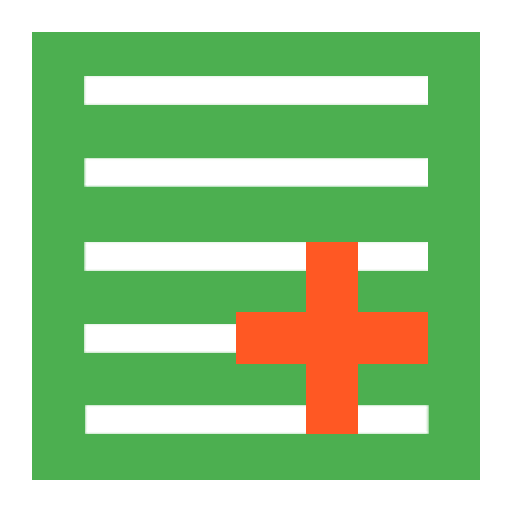Einkaufskorb Free
Spiele auf dem PC mit BlueStacks - der Android-Gaming-Plattform, der über 500 Millionen Spieler vertrauen.
Seite geändert am: 14. Oktober 2019
Play Shopping Basket Free on PC
Feature Overview
- Multiple shopping lists, wishlist and storeroom
- Shopping list templates
- Text and speech input
- Send lists by e-mail
- Calculates current total of items while shopping
- Purchase history, offers a complete overview of past purchases
- Edit and shopping mode
- Assign shops to shopping lists
- Add shopping date to calendar
- Three different color themes available (dark, light and wallpaper)
Ads only on start screen
The app doesn't provide a pre filled database of item names or brands. Instead by entering items in a shopping list your very own database will be filled automatically. So whenever you enter an item the second time you can usually choose the wanted item from a popup window after typing the first one or two characters. Even better if you checked an item off a shopping list previously its related data (price, brand, unit) can be filled in automatically the next time you add the item to a list by using the auto fill button next to the item name input field. After your usual shopping items are in the database entering items to a list becomes very convenient.
Additionally templates can be used to easily create shopping lists with all the default items included.
Spiele Einkaufskorb Free auf dem PC. Der Einstieg ist einfach.
-
Lade BlueStacks herunter und installiere es auf deinem PC
-
Schließe die Google-Anmeldung ab, um auf den Play Store zuzugreifen, oder mache es später
-
Suche in der Suchleiste oben rechts nach Einkaufskorb Free
-
Klicke hier, um Einkaufskorb Free aus den Suchergebnissen zu installieren
-
Schließe die Google-Anmeldung ab (wenn du Schritt 2 übersprungen hast), um Einkaufskorb Free zu installieren.
-
Klicke auf dem Startbildschirm auf das Einkaufskorb Free Symbol, um mit dem Spielen zu beginnen