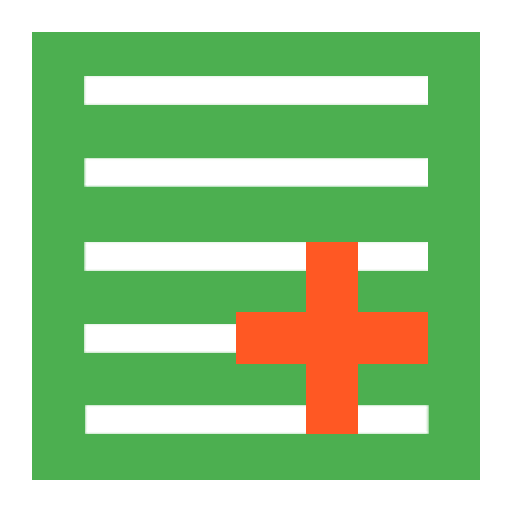このページには広告が含まれます

Shopping Basket Free
ショッピング | Thorsten Krämer
BlueStacksを使ってPCでプレイ - 5憶以上のユーザーが愛用している高機能Androidゲーミングプラットフォーム
Play Shopping Basket Free on PC
Manage your shopping lists
Feature Overview
- Multiple shopping lists, wishlist and storeroom
- Shopping list templates
- Text and speech input
- Send lists by e-mail
- Calculates current total of items while shopping
- Purchase history, offers a complete overview of past purchases
- Edit and shopping mode
- Assign shops to shopping lists
- Add shopping date to calendar
- Three different color themes available (dark, light and wallpaper)
Ads only on start screen
The app doesn't provide a pre filled database of item names or brands. Instead by entering items in a shopping list your very own database will be filled automatically. So whenever you enter an item the second time you can usually choose the wanted item from a popup window after typing the first one or two characters. Even better if you checked an item off a shopping list previously its related data (price, brand, unit) can be filled in automatically the next time you add the item to a list by using the auto fill button next to the item name input field. After your usual shopping items are in the database entering items to a list becomes very convenient.
Additionally templates can be used to easily create shopping lists with all the default items included.
Feature Overview
- Multiple shopping lists, wishlist and storeroom
- Shopping list templates
- Text and speech input
- Send lists by e-mail
- Calculates current total of items while shopping
- Purchase history, offers a complete overview of past purchases
- Edit and shopping mode
- Assign shops to shopping lists
- Add shopping date to calendar
- Three different color themes available (dark, light and wallpaper)
Ads only on start screen
The app doesn't provide a pre filled database of item names or brands. Instead by entering items in a shopping list your very own database will be filled automatically. So whenever you enter an item the second time you can usually choose the wanted item from a popup window after typing the first one or two characters. Even better if you checked an item off a shopping list previously its related data (price, brand, unit) can be filled in automatically the next time you add the item to a list by using the auto fill button next to the item name input field. After your usual shopping items are in the database entering items to a list becomes very convenient.
Additionally templates can be used to easily create shopping lists with all the default items included.
Shopping Basket FreeをPCでプレイ
-
BlueStacksをダウンロードしてPCにインストールします。
-
GoogleにサインインしてGoogle Play ストアにアクセスします。(こちらの操作は後で行っても問題ありません)
-
右上の検索バーにShopping Basket Freeを入力して検索します。
-
クリックして検索結果からShopping Basket Freeをインストールします。
-
Googleサインインを完了してShopping Basket Freeをインストールします。※手順2を飛ばしていた場合
-
ホーム画面にてShopping Basket Freeのアイコンをクリックしてアプリを起動します。