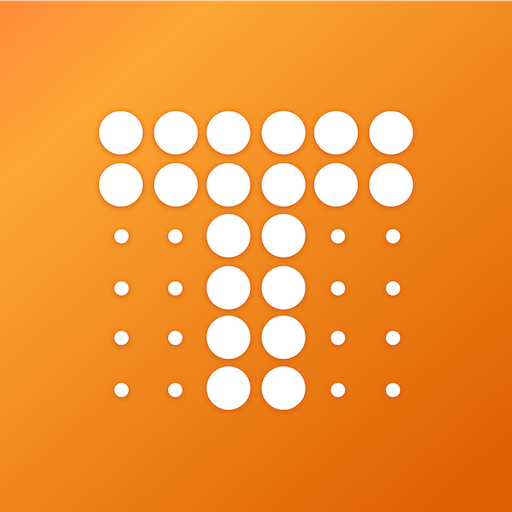Tickaroo Live Sports
Spiele auf dem PC mit BlueStacks - der Android-Gaming-Plattform, der über 500 Millionen Spieler vertrauen.
Seite geändert am: 12. Dezember 2019
Play Tickaroo Live Sports on PC
Tickaroo Live Sports lets you:
EXPLORE EXCITING EVENTS: Follow events from all over the world, and get push notifications from your favorite livecasts!
INTEGRATE MULTIMEDIA: Upload photos or videos from your mobile device and integrate social media content from Facebook, Twitter, Instagram, and more!
USE CUSTOM TEMPLATES: Cover over 20 different types of sports and events with our custom templates
DO FAST-PACED REPORTING: Capture every moment with our sport-specific event buttons
SHARE COMMENTS: Cheer on your team with other fans with our Comments feature
Make Your Team Shine
Your team plays with more heart than any pro team, but no one seems to take notice? Use Tickaroo Live Sports to cover your games in real-time and highlight the best moments by integrating photos and videos.
Optimized for all Sports
We love sports and know the difference between halftime, 7th inning, final set, and 3rd quarter. We offer templates for more than 20 different sports, each with adjustable timing features so that they fit your game and league to a tee.
The Newscast
Tickaroo Live Sports is not just for sports fans. Whether it's a music festival, breaking news, or a town hall meeting, keep everyone in-the-know with your livecast.
Share your Passion
Integrate Social Media content from other sources into your livecasts. Include comments from your Followers. Share your livecasts on Facebook and Twitter, or even embed them directly into your team's website.
Have fun livecasting with Tickaroo! Get started and find us on:
Facebook: facebook.com/tickaroo
Twitter: twitter.com/tickaroo
Instagram: instagram.com/tickaroo
Our Blog: tkr.ro/news
Spiele Tickaroo Live Sports auf dem PC. Der Einstieg ist einfach.
-
Lade BlueStacks herunter und installiere es auf deinem PC
-
Schließe die Google-Anmeldung ab, um auf den Play Store zuzugreifen, oder mache es später
-
Suche in der Suchleiste oben rechts nach Tickaroo Live Sports
-
Klicke hier, um Tickaroo Live Sports aus den Suchergebnissen zu installieren
-
Schließe die Google-Anmeldung ab (wenn du Schritt 2 übersprungen hast), um Tickaroo Live Sports zu installieren.
-
Klicke auf dem Startbildschirm auf das Tickaroo Live Sports Symbol, um mit dem Spielen zu beginnen