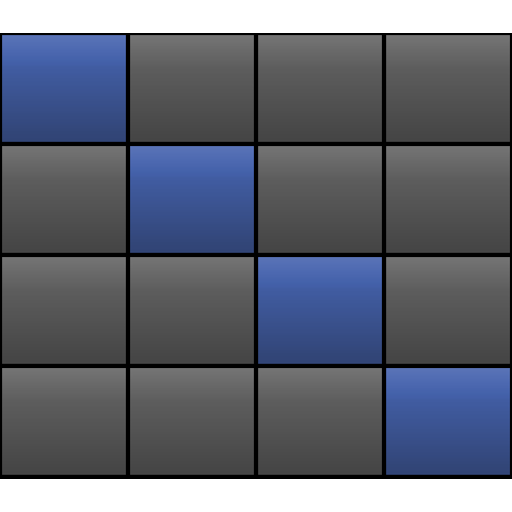Soundboard Creator Soundpad
Spiele auf dem PC mit BlueStacks - der Android-Gaming-Plattform, der über 500 Millionen Spieler vertrauen.
Seite geändert am: 6. Oktober 2018
Play Soundboard Creator Soundpad on PC
Very useful for live shows e.g live radio, podcast production, live streams, theater or just for fun.
Features
• Create unlimited free custom soundboards
• Play sounds/files at the same time.
• Real-time mixing: Set volume, balance and looping for each sound and in real time.
• Name and color each item individually for better visibility.
• Reorder items with drag & drop.
• Supports folder and multiple selection import
• Plays every supported sample, sound, ring tone, song, music track or jingle from your phones storage or SD-card
• Optimized for tablets
• Background playback.
The development of this app is supported by advertisements which can be permanently removed with an in app purchase (found in the menu of the app in the top right corner)
(Background Image "studio0030" by fr4dd https://www.flickr.com/photos/fr4dd/ )
Spiele Soundboard Creator Soundpad auf dem PC. Der Einstieg ist einfach.
-
Lade BlueStacks herunter und installiere es auf deinem PC
-
Schließe die Google-Anmeldung ab, um auf den Play Store zuzugreifen, oder mache es später
-
Suche in der Suchleiste oben rechts nach Soundboard Creator Soundpad
-
Klicke hier, um Soundboard Creator Soundpad aus den Suchergebnissen zu installieren
-
Schließe die Google-Anmeldung ab (wenn du Schritt 2 übersprungen hast), um Soundboard Creator Soundpad zu installieren.
-
Klicke auf dem Startbildschirm auf das Soundboard Creator Soundpad Symbol, um mit dem Spielen zu beginnen