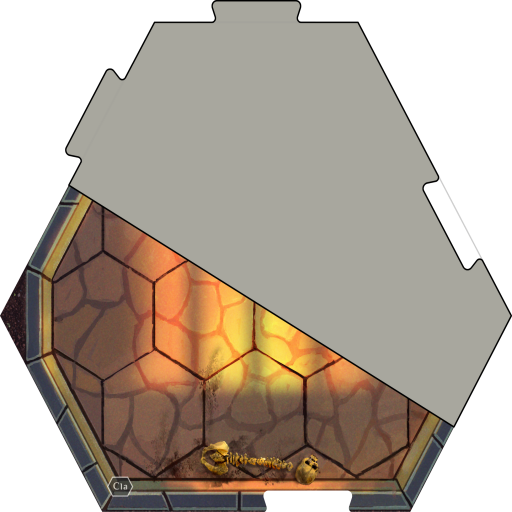Gloomhaven Campaign Tracker
Jogue no PC com BlueStacks - A Plataforma de Jogos Android, confiada por mais de 500 milhões de jogadores.
Página modificada em: 9 de setembro de 2019
Play Gloomhaven Campaign Tracker on PC
For each campaign, you can save the unlocked scenarios, global achievements, party achievements, the prosperity of the city and the reputation of the party.In addition, a separate road and city stack is managed for each campaign.
In each campaign, several parties can be created, each of which has its own reputation and party achievements.
The board game Gloomhaven by Isaac Childres offers role play game elements and a changing world. The game progress is originally held with stickers, on paper and by removing and adding game material.
http://www.cephalofair.com/gloomhaven
In the app graphics from Icons8 were used.
https://de.icons8.com/
Jogue Gloomhaven Campaign Tracker no PC. É fácil começar.
-
Baixe e instale o BlueStacks no seu PC
-
Conclua o login do Google para acessar a Play Store ou faça isso mais tarde
-
Procure por Gloomhaven Campaign Tracker na barra de pesquisa no canto superior direito
-
Clique para instalar Gloomhaven Campaign Tracker a partir dos resultados da pesquisa
-
Conclua o login do Google (caso você pulou a etapa 2) para instalar o Gloomhaven Campaign Tracker
-
Clique no ícone do Gloomhaven Campaign Tracker na tela inicial para começar a jogar