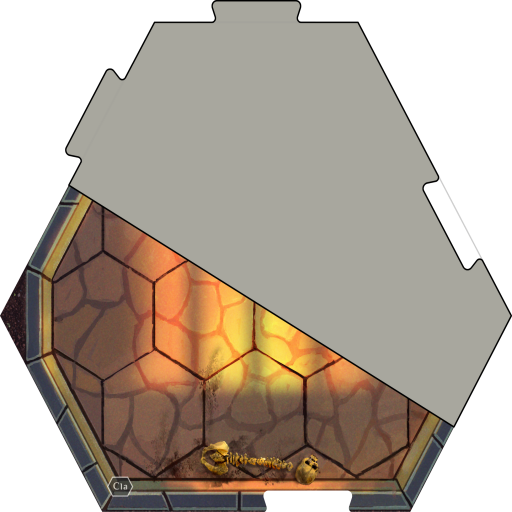Gloomhaven Campaign Tracker
Играйте на ПК с BlueStacks – игровой платформе для приложений на Android. Нас выбирают более 500 млн. игроков.
Страница изменена: 9 сентября 2019 г.
Play Gloomhaven Campaign Tracker on PC
For each campaign, you can save the unlocked scenarios, global achievements, party achievements, the prosperity of the city and the reputation of the party.In addition, a separate road and city stack is managed for each campaign.
In each campaign, several parties can be created, each of which has its own reputation and party achievements.
The board game Gloomhaven by Isaac Childres offers role play game elements and a changing world. The game progress is originally held with stickers, on paper and by removing and adding game material.
http://www.cephalofair.com/gloomhaven
In the app graphics from Icons8 were used.
https://de.icons8.com/
Играйте в игру Gloomhaven Campaign Tracker на ПК. Это легко и просто.
-
Скачайте и установите BlueStacks на ПК.
-
Войдите в аккаунт Google, чтобы получить доступ к Google Play, или сделайте это позже.
-
В поле поиска, которое находится в правой части экрана, введите название игры – Gloomhaven Campaign Tracker.
-
Среди результатов поиска найдите игру Gloomhaven Campaign Tracker и нажмите на кнопку "Установить".
-
Завершите авторизацию в Google (если вы пропустили этот шаг в начале) и установите игру Gloomhaven Campaign Tracker.
-
Нажмите на ярлык игры Gloomhaven Campaign Tracker на главном экране, чтобы начать играть.