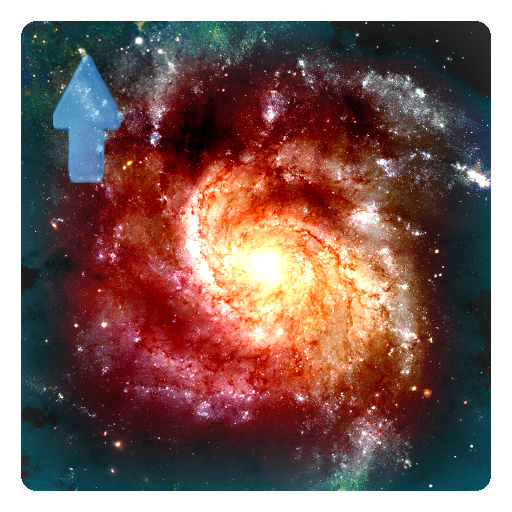Space World Live Wallpaper Pro
Graj na PC z BlueStacks – Platforma gamingowa Android, która uzyskała zaufanie ponad 500 milionów graczy!
Strona zmodyfikowana w dniu: 18 czerwca 2013
Play Space World Live Wallpaper Pro on PC
And create your very own personal animated space wallpaper scene, with your own message on the sign. You can even share this on Facebook, enabling others to install exactly your arrangement in their Wallpaper! Or watch the sunset (at your local time!), gorgeous night time scenes and serene dawn with the Pro Version, coming complete with a multitude of configuration options. Thank you for choosing Space World Live Wallpaper full version!
This 3D Space World Live Wallpaper operates smoothly and with low power consumption on all tested smart phones and tablets. It can be installed/moved to SD-Card and comes with full support for landscape mode, home screen switching and all available screen resolutions. The LWP requests internet access rights in order to be able to provide you a seamless facebook experience. No ads whatsoever are being shown in the Pro version! Approximate location is needed to calculate local sunrise and sunset times.
Extra features of this full version of the live wallpaper:
- Edit mode: freely decide where to place which object with our easily useable and intuitive Live Wallpaper Editor!
- Night time Planet on the sky and twinkling stars at night, daylight, dusk and dawn over the forbidding and dire background.
- Compelling and highly realistic rainfall, thousands of raindrops falling from the sky!
- Select 'mood' color to give the whole scene your own touch.
- Freely choose the color of your messages on the sign!
- Scenic sunrise and sunset.
- Settings for mood of tranquil dawn and dusk (feel the freedom! feel the calmness! feel Zen!).
- innovative alarm clock: this spring wallpaper wakes you with the light of sunrise!
- Plenty of cool configuration options for personalization. Choose yourself what you really want to see!
- Elaborate background logic, highly configurable.
Basic features of the LiveWallpaper:
- Beautiful swaying cone trees, rippling water scene and animated universe and galaxies background in HD (High Definition).
- Realistic 3D effects for planets, earth, water, trees and night time nebulae.
- Write something on the sign, your own personal message: "Alien Skies", "Galactic Core Zone", "Space Beauty", or just whatever comes to mind!
- Send a postcard from holiday in outer space via Facebook or post your selfmade image on your wall.
- Scroll across home screens on all phones!
- lw is available for all screen resolutions.
- Low power, performance, resources footprint.
- Turn off animation and freely configure image quality settings for near ZERO power and memory consumption.
- Shuts down completely when not visible to save maximum speed and battery.
- Amoled mode to compensate for overly greenish displays.
- Full OpenGL-Support for wp.
- Not a movie.
- FREE download.
Enjoy!
If you like this, you probably appreciate our other cool live wall papers: Mountain Summer Live Wallpaper, Spring Flowers Live Wallpaper, Beach Live Wallpaper, Winter Snowfall Live Wallpaper (former Snowy Winter Live Wallpaper), Autumn Live Wallpaper, Summer Meadows Live Wallpaper, Space Galaxy Live Wallpaper.
The most brilliant experience you will naturally get on Samsung Galaxy S III, Galaxy S4, Galaxy Nexus or any Android phone with a Super AMOLED+ display. Also Tablets like Galaxy tab and Google Nexus 7 give a great impression, particularly for the light alarm clock! This also runs on Android 4.0 (Ice Cream Sandwich) & 4.1 / 4.2.2 (Jelly Bean).
Zagraj w Space World Live Wallpaper Pro na PC. To takie proste.
-
Pobierz i zainstaluj BlueStacks na PC
-
Zakończ pomyślnie ustawienie Google, aby otrzymać dostęp do sklepu Play, albo zrób to później.
-
Wyszukaj Space World Live Wallpaper Pro w pasku wyszukiwania w prawym górnym rogu.
-
Kliknij, aby zainstalować Space World Live Wallpaper Pro z wyników wyszukiwania
-
Ukończ pomyślnie rejestrację Google (jeśli krok 2 został pominięty) aby zainstalować Space World Live Wallpaper Pro
-
Klinij w ikonę Space World Live Wallpaper Pro na ekranie startowym, aby zacząć grę