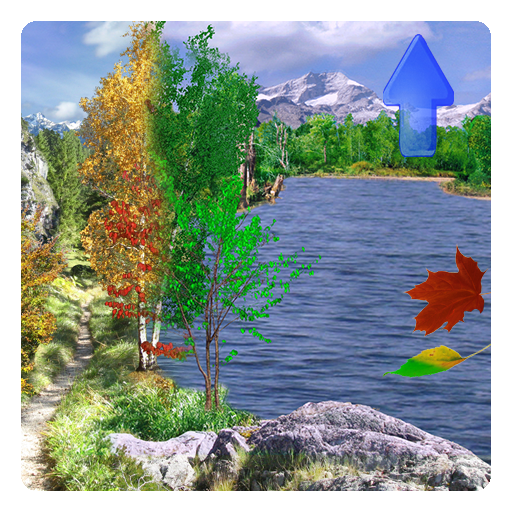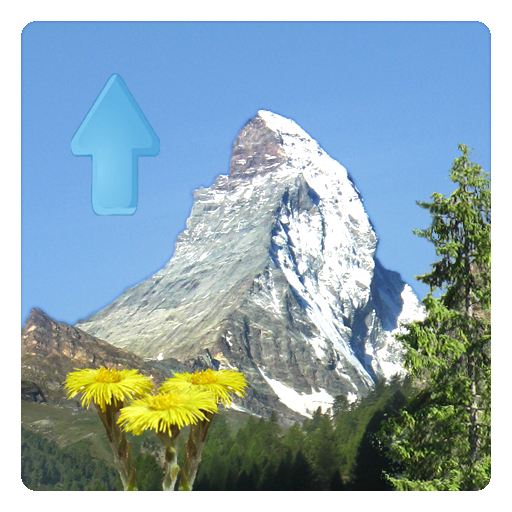Spring Flowers Live Wallpaper
Mainkan di PC dengan BlueStacks – platform Game-Game Android, dipercaya oleh lebih dari 500 juta gamer.
Halaman Dimodifikasi Aktif: 14 Juli 2012
Play Spring Flowers Live Wallpaper on PC
And watch the storm of flowers, the beautiful golden sunset, the gorgeous full moon and serene dawn. All this is provided by this full version of the live wallpaper! And much more, like, an alarm clock that wakes you up with golden light of southern dreams, and plenty of configuration options, too. Thank you for choosing Spring Flowers Live Wallpaper full version!
This 3D live wallpaper operates smoothly and with low power consumption on all tested devices. It can be installed/moved to SD-Card and comes with full support for landscape mode, home screen switching and all available screen resolutions.
Extra features of the full version:
- Overwhelmingly beautiful moon and stars at night.
- Scenic sunrise and sunset with settings for tranquil dawn and dusk.
- Fascinating storm of petals when shaking the phone.
- Easter Bunny. Click the rabbit to get some Easter eggs!
- Innovative alarm clock that wakes you with the light of sunrise.
- Plenty of configuration options for personalization.
- Elaborate background logic.
Basic Features:
- Realistic 3D effects.
- Beautiful flowers from the alps in HD (High Definition).
- floating multi-color petals.
- easy installation and configuration with custom startup activity.
- Freely configurable image quality settings (save memory).
- stunning meadow background.
- 100% AD-FREE, no spyware, no rights requested!
- Available for all screen resolutions.
- Screen rotation supported.
- Home screen switching supported.
- Low power/performance footprint.
- Turn off animation for near ZERO power consumption.
- Shuts down completely when not visible to save maximum speed and battery.
- Not a movie.
To set Spring Flowers 3D Live Wallpaper as your live wallpaper, long-press an empty space on your home screen, then select the 'Wallpaper' menu button, and 'Live Wallpapers'. From there, choose 'Spring Flowers 3D Live Wallpaper' and then click 'Set wallpaper'. To customize Options, select 'Configure' in the 'Wallpaper'-menu.
Enjoy!
If you like this, you probably appreciate: Beach Live Wallpaper Pro, Mountain Summer Live Wallpaper, Daisy Flowers Live Wallpaper, Winter Snowfall Live Wallpaper.
The most brilliant experience you will naturally get on Samsung Galaxy S II, Galaxy S3, Galaxy Nexus or any Android phone with a Super AMOLED+ display. Also Tablets like Galaxy tab and Google Nexus 7 give a great impression, particularly for the light alarm clock! This also runs on the latest Android 4.0 (Ice Cream Sandwich) & 4.1 (Jelly Bean) devices.
Mainkan Spring Flowers Live Wallpaper di PC Mudah saja memulainya.
-
Unduh dan pasang BlueStacks di PC kamu
-
Selesaikan proses masuk Google untuk mengakses Playstore atau lakukan nanti
-
Cari Spring Flowers Live Wallpaper di bilah pencarian di pojok kanan atas
-
Klik untuk menginstal Spring Flowers Live Wallpaper dari hasil pencarian
-
Selesaikan proses masuk Google (jika kamu melewati langkah 2) untuk menginstal Spring Flowers Live Wallpaper
-
Klik ikon Spring Flowers Live Wallpaper di layar home untuk membuka gamenya