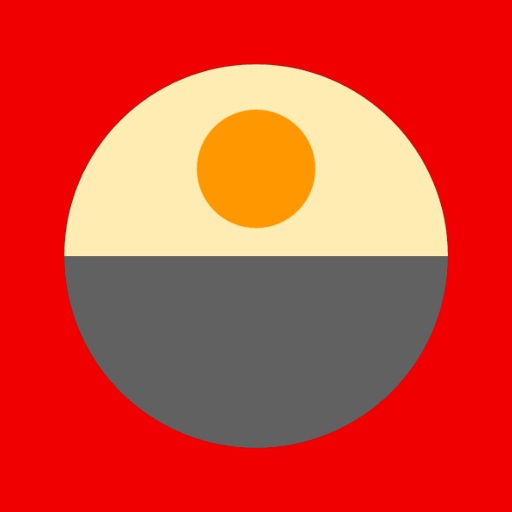このページには広告が含まれます
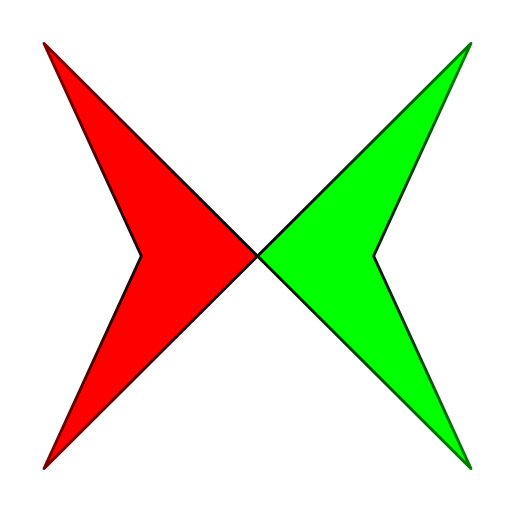
LanXchange
ツール | Tobias Fleig
BlueStacksを使ってPCでプレイ - 5憶以上のユーザーが愛用している高機能Androidゲーミングプラットフォーム
Play LanXchange on PC
A simple tool for spontaneous, local network file transfers. Supports Windows, Mac and Linux PCs and Android phones.
Features:
- No setup required, just launch LanXchange on multiple devices
- Automatically finds devices in the same network
- Uses the local network for transfers - much faster than cloud based solutions
- Runs on Android phones/tablets and PCs (Win, Mac, Linux)
- No Ads, no tracking, 100% free and open source software
PC version is available from https://www.lanxchange.com/
Source (for both Android & PC) is available from https://github.com/tfg13/LanXchange
Used permissions:
- Internet: Required to access the local network. This application only communicates in your home network.
- Access network state: Used to decide which network adapters to use (LanXchange only uses local connections like Wifi, never mobile broadband)
- Access wifi state: Used to check Wifi state (to avoid sending anything when Wifi is off)
- Change wifi multicast state: Required for local discovery of other devices without central server
- Wake lock: To keep transfers running and files available when the screen turns off. LanXchange turns itself off if not used to save power.
- Storage: To read and write the transferred files
Features:
- No setup required, just launch LanXchange on multiple devices
- Automatically finds devices in the same network
- Uses the local network for transfers - much faster than cloud based solutions
- Runs on Android phones/tablets and PCs (Win, Mac, Linux)
- No Ads, no tracking, 100% free and open source software
PC version is available from https://www.lanxchange.com/
Source (for both Android & PC) is available from https://github.com/tfg13/LanXchange
Used permissions:
- Internet: Required to access the local network. This application only communicates in your home network.
- Access network state: Used to decide which network adapters to use (LanXchange only uses local connections like Wifi, never mobile broadband)
- Access wifi state: Used to check Wifi state (to avoid sending anything when Wifi is off)
- Change wifi multicast state: Required for local discovery of other devices without central server
- Wake lock: To keep transfers running and files available when the screen turns off. LanXchange turns itself off if not used to save power.
- Storage: To read and write the transferred files
LanXchangeをPCでプレイ
-
BlueStacksをダウンロードしてPCにインストールします。
-
GoogleにサインインしてGoogle Play ストアにアクセスします。(こちらの操作は後で行っても問題ありません)
-
右上の検索バーにLanXchangeを入力して検索します。
-
クリックして検索結果からLanXchangeをインストールします。
-
Googleサインインを完了してLanXchangeをインストールします。※手順2を飛ばしていた場合
-
ホーム画面にてLanXchangeのアイコンをクリックしてアプリを起動します。