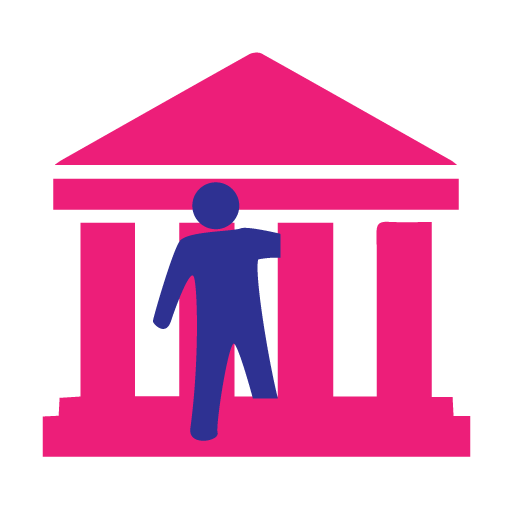Manhattan City Map Lite
Mainkan di PC dengan BlueStacks – platform Game-Game Android, dipercaya oleh lebih dari 500 juta gamer.
Halaman Dimodifikasi Aktif: 29 Oktober 2019
Play Manhattan City Map Lite on PC
Features:
* 100% offline and up-to-date, because the map data comes from the OpenStreetMap project.
* Browse the map on different zoom levels.
* Display your current location on the map.
* Find streets by name, but also places of interest, museums, hotels, and many more.
* In the premium edition you can also sort points of interest by their distance and apply other search filters.
* Select the elements visible on the map.
Mainkan Manhattan City Map Lite di PC Mudah saja memulainya.
-
Unduh dan pasang BlueStacks di PC kamu
-
Selesaikan proses masuk Google untuk mengakses Playstore atau lakukan nanti
-
Cari Manhattan City Map Lite di bilah pencarian di pojok kanan atas
-
Klik untuk menginstal Manhattan City Map Lite dari hasil pencarian
-
Selesaikan proses masuk Google (jika kamu melewati langkah 2) untuk menginstal Manhattan City Map Lite
-
Klik ikon Manhattan City Map Lite di layar home untuk membuka gamenya