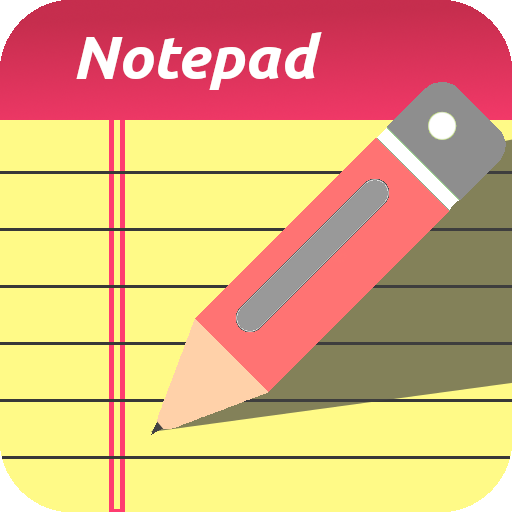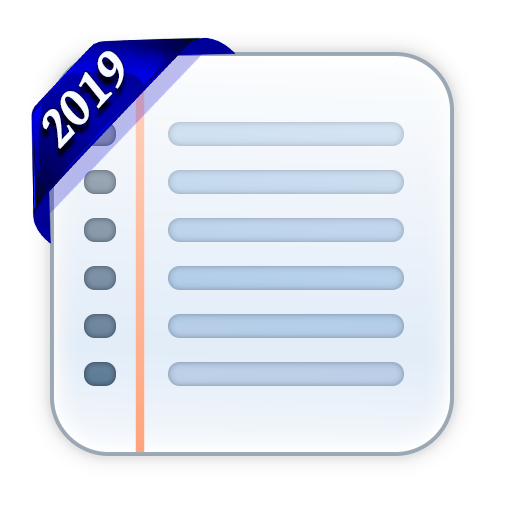Notizblock mit Spracheingabe
생산성 | Michael Meistrowitz
5억명 이상의 게이머가 신뢰하는 안드로이드 게임 플랫폼 BlueStacks으로 PC에서 플레이하세요.
Play Notepad with voice input on PC
You talk, it writes. Use your voice to create entries in your notepad.Capture your thoughts and ideas quickly and easily while Notepad helps you getting done more and faster.
Perfect for making to-do and grocery lists.
Free version:
- Speech to text input
- Mark entries as done
- Copy, paste, and edit entries
- Various font types and themes
- Change text style and size
- Text to speech
- Sort lists in alphabetical,chronological and custom order
- Add entries to your Google Calendar
- Widget to open selected lists directly (with voice recognition autstart)
Full version:
- Voice commands
- Import and export lists
- Database backup
- Custom themes
- Reminder (alarm) with TTS
- Quick list access
- Ad-free
Perfect for making to-do and grocery lists.
Free version:
- Speech to text input
- Mark entries as done
- Copy, paste, and edit entries
- Various font types and themes
- Change text style and size
- Text to speech
- Sort lists in alphabetical,chronological and custom order
- Add entries to your Google Calendar
- Widget to open selected lists directly (with voice recognition autstart)
Full version:
- Voice commands
- Import and export lists
- Database backup
- Custom themes
- Reminder (alarm) with TTS
- Quick list access
- Ad-free
PC에서 Notizblock mit Spracheingabe 플레이해보세요.
-
BlueStacks 다운로드하고 설치
-
Google Play 스토어에 로그인 하기(나중에 진행가능)
-
오른쪽 상단 코너에 Notizblock mit Spracheingabe 검색
-
검색 결과 중 Notizblock mit Spracheingabe 선택하여 설치
-
구글 로그인 진행(만약 2단계를 지나갔을 경우) 후 Notizblock mit Spracheingabe 설치
-
메인 홈화면에서 Notizblock mit Spracheingabe 선택하여 실행