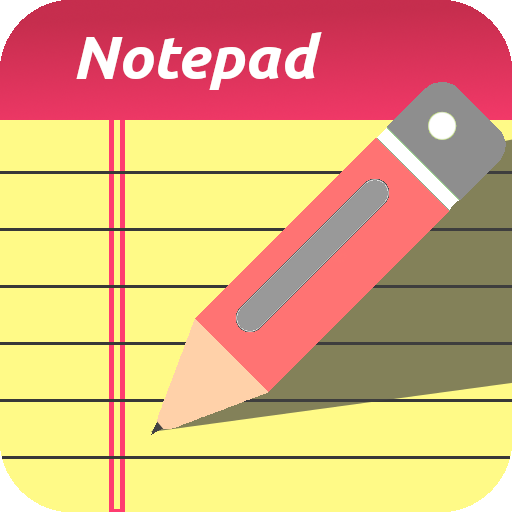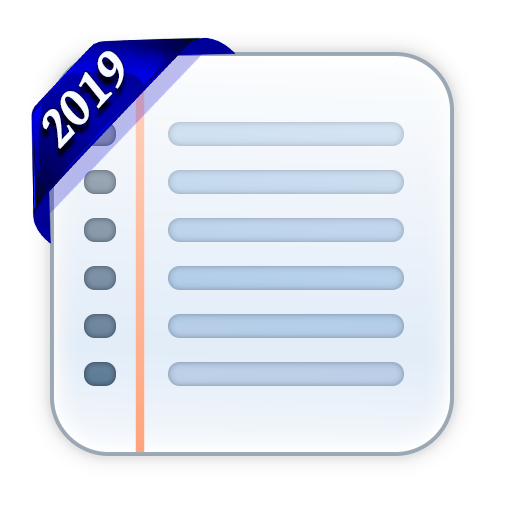Notizblock mit Spracheingabe
เล่นบน PC ผ่าน BlueStacks - Android Gaming Platform ที่ได้รับความไว้วางใจจากเกมเมอร์ 500 ล้านคนทั่วโลก
Page Modified on: 20 กุมภาพันธ์ 2563
Play Notepad with voice input on PC
Perfect for making to-do and grocery lists.
Free version:
- Speech to text input
- Mark entries as done
- Copy, paste, and edit entries
- Various font types and themes
- Change text style and size
- Text to speech
- Sort lists in alphabetical,chronological and custom order
- Add entries to your Google Calendar
- Widget to open selected lists directly (with voice recognition autstart)
Full version:
- Voice commands
- Import and export lists
- Database backup
- Custom themes
- Reminder (alarm) with TTS
- Quick list access
- Ad-free
เล่น Notizblock mit Spracheingabe บน PC ได้ง่ายกว่า
-
ดาวน์โหลดและติดตั้ง BlueStacks บน PC ของคุณ
-
ลงชื่อเข้าใช้แอคเคาท์ Google เพื่อเข้าสู่ Play Store หรือทำในภายหลัง
-
ค้นหา Notizblock mit Spracheingabe ในช่องค้นหาด้านขวาบนของโปรแกรม
-
คลิกเพื่อติดตั้ง Notizblock mit Spracheingabe จากผลการค้นหา
-
ลงชื่อเข้าใช้บัญชี Google Account (หากยังไม่ได้ทำในขั้นที่ 2) เพื่อติดตั้ง Notizblock mit Spracheingabe
-
คลิกที่ไอคอน Notizblock mit Spracheingabe ในหน้าจอเพื่อเริ่มเล่น