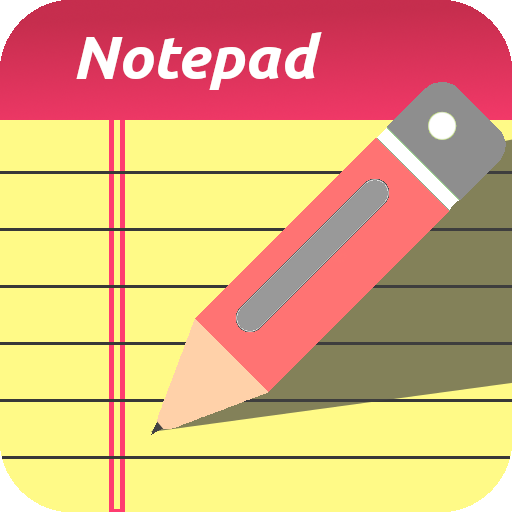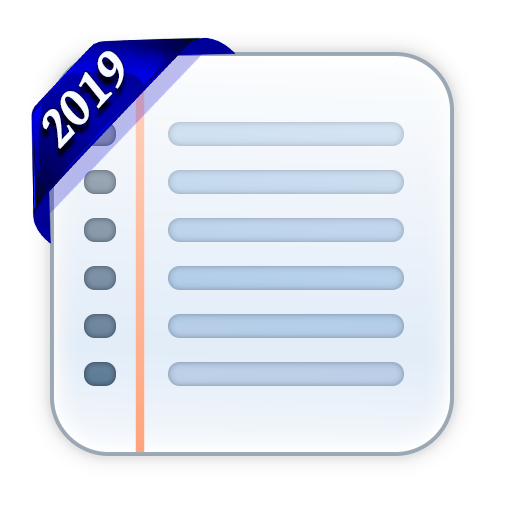Notizblock mit Spracheingabe
商务办公 | Michael Meistrowitz
在電腦上使用BlueStacks –受到5億以上的遊戲玩家所信任的Android遊戲平台。
Play Notepad with voice input on PC
You talk, it writes. Use your voice to create entries in your notepad.Capture your thoughts and ideas quickly and easily while Notepad helps you getting done more and faster.
Perfect for making to-do and grocery lists.
Free version:
- Speech to text input
- Mark entries as done
- Copy, paste, and edit entries
- Various font types and themes
- Change text style and size
- Text to speech
- Sort lists in alphabetical,chronological and custom order
- Add entries to your Google Calendar
- Widget to open selected lists directly (with voice recognition autstart)
Full version:
- Voice commands
- Import and export lists
- Database backup
- Custom themes
- Reminder (alarm) with TTS
- Quick list access
- Ad-free
Perfect for making to-do and grocery lists.
Free version:
- Speech to text input
- Mark entries as done
- Copy, paste, and edit entries
- Various font types and themes
- Change text style and size
- Text to speech
- Sort lists in alphabetical,chronological and custom order
- Add entries to your Google Calendar
- Widget to open selected lists directly (with voice recognition autstart)
Full version:
- Voice commands
- Import and export lists
- Database backup
- Custom themes
- Reminder (alarm) with TTS
- Quick list access
- Ad-free
在電腦上遊玩Notizblock mit Spracheingabe . 輕易上手.
-
在您的電腦上下載並安裝BlueStacks
-
完成Google登入後即可訪問Play商店,或等你需要訪問Play商店十再登入
-
在右上角的搜索欄中尋找 Notizblock mit Spracheingabe
-
點擊以從搜索結果中安裝 Notizblock mit Spracheingabe
-
完成Google登入(如果您跳過了步驟2),以安裝 Notizblock mit Spracheingabe
-
在首頁畫面中點擊 Notizblock mit Spracheingabe 圖標來啟動遊戲