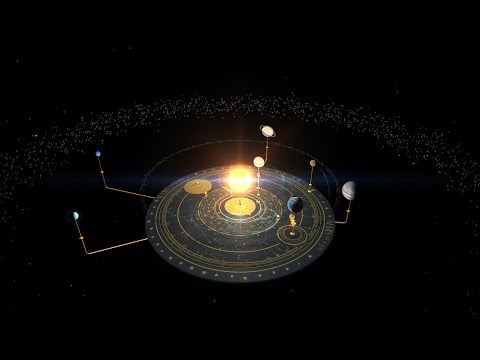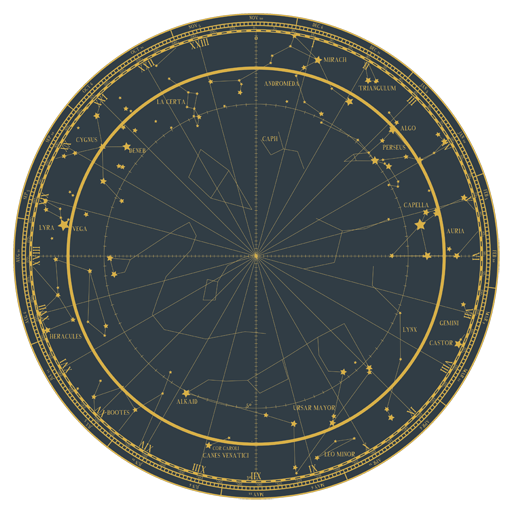
Orrery
Play on PC with BlueStacks – the Android Gaming Platform, trusted by 500M+ gamers.
Page Modified on: January 26, 2020
Play Orrery on PC
Just sit back and orbit the planets or even land on some of them while listening to soothing background music…
Features:
- Smooth camera navigation
- Realistic planet radii (gas giants are proportionally downscaled)
- Realistic orbital speeds
- Explorable surfaces: Mercury, Venus, Moon, Mars
- Wikipedia excerpts
- Speed slider
- Date input
- Autopilot mode
- Ambient music (optional)
- Optional asteroid fields
- Optional trails
- Optional lens flare
- Quality option
- Portrait- and landscape support
- 'Immersive Mode' support (Android 4.4+)
- Localized for English and German
Play Orrery on PC. It’s easy to get started.
-
Download and install BlueStacks on your PC
-
Complete Google sign-in to access the Play Store, or do it later
-
Look for Orrery in the search bar at the top right corner
-
Click to install Orrery from the search results
-
Complete Google sign-in (if you skipped step 2) to install Orrery
-
Click the Orrery icon on the home screen to start playing