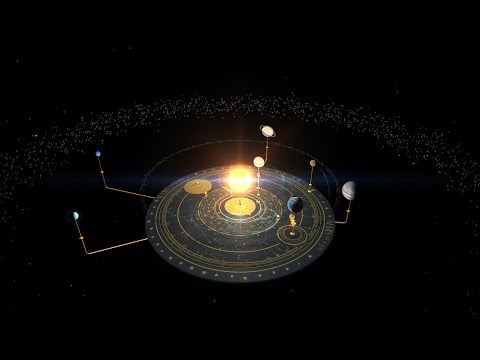このページには広告が含まれます
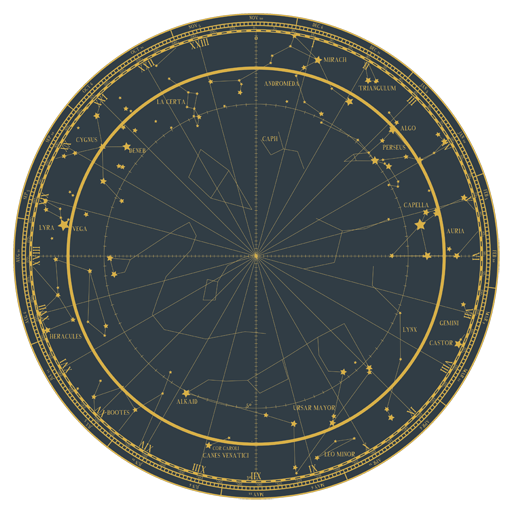
Orrery
Educational | trideon.de
BlueStacksを使ってPCでプレイ - 5憶以上のユーザーが愛用している高機能Androidゲーミングプラットフォーム
Play Orrery on PC
Experience our solar system and visit its planets with this digital 3D orrery.
Just sit back and orbit the planets or even land on some of them while listening to soothing background music…
Features:
- Smooth camera navigation
- Realistic planet radii (gas giants are proportionally downscaled)
- Realistic orbital speeds
- Explorable surfaces: Mercury, Venus, Moon, Mars
- Wikipedia excerpts
- Speed slider
- Date input
- Autopilot mode
- Ambient music (optional)
- Optional asteroid fields
- Optional trails
- Optional lens flare
- Quality option
- Portrait- and landscape support
- 'Immersive Mode' support (Android 4.4+)
- Localized for English and German
Just sit back and orbit the planets or even land on some of them while listening to soothing background music…
Features:
- Smooth camera navigation
- Realistic planet radii (gas giants are proportionally downscaled)
- Realistic orbital speeds
- Explorable surfaces: Mercury, Venus, Moon, Mars
- Wikipedia excerpts
- Speed slider
- Date input
- Autopilot mode
- Ambient music (optional)
- Optional asteroid fields
- Optional trails
- Optional lens flare
- Quality option
- Portrait- and landscape support
- 'Immersive Mode' support (Android 4.4+)
- Localized for English and German
OrreryをPCでプレイ
-
BlueStacksをダウンロードしてPCにインストールします。
-
GoogleにサインインしてGoogle Play ストアにアクセスします。(こちらの操作は後で行っても問題ありません)
-
右上の検索バーにOrreryを入力して検索します。
-
クリックして検索結果からOrreryをインストールします。
-
Googleサインインを完了してOrreryをインストールします。※手順2を飛ばしていた場合
-
ホーム画面にてOrreryのアイコンをクリックしてアプリを起動します。