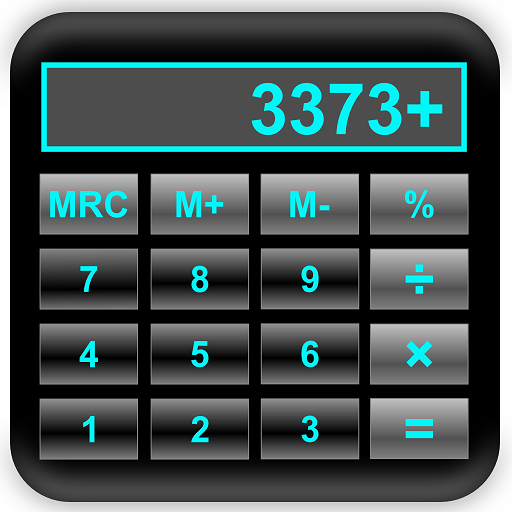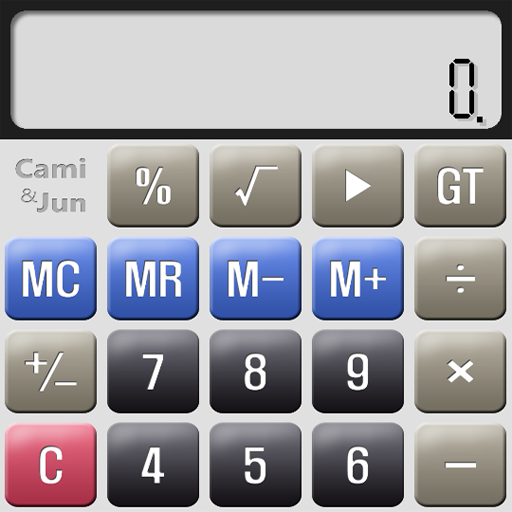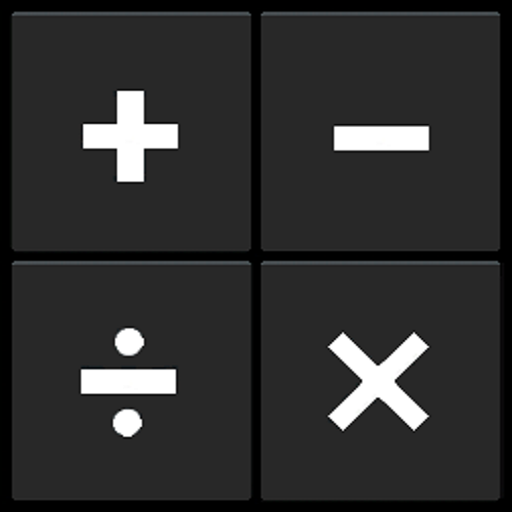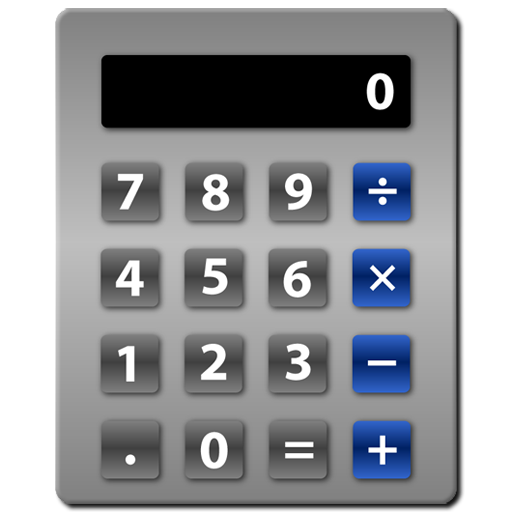
Shake Calc - Calculator
Chơi trên PC với BlueStacks - Nền tảng chơi game Android, được hơn 500 triệu game thủ tin tưởng.
Trang đã được sửa đổi vào: 28 tháng 9, 2013
Play Shake Calc - Calculator on PC
Features:
- Entering entire expressions
- Calculation history with support for copying old results to calculator memory or clipboard
- Full support for Percentages (50 + 10% = 55!)
- Calculation memory support
- Trigonometric and hyperbolic functions in radians, degrees and grads
- Predefined list of most used physical, chemical and mathematical constants
- Possibility to define custom constants for often used values
- Advanced result formatting with digit grouping etc. (customizable)
- Supports devices with large screens like Galaxy Tab or Xoom with optimized layout and large keys
- Supports different Themes (Classic, elegant & colorful)
Hints:
- To access advanced memory functions (M-, MC) and hyperbolic functions use the “2nd” key
- A short touch of the “C” key deletes the last digit/function, a long press clears the entire expression
Chơi Shake Calc - Calculator trên PC. Rất dễ để bắt đầu
-
Tải và cài đặt BlueStacks trên máy của bạn
-
Hoàn tất đăng nhập vào Google để đến PlayStore, hoặc thực hiện sau
-
Tìm Shake Calc - Calculator trên thanh tìm kiếm ở góc phải màn hình
-
Nhấn vào để cài đặt Shake Calc - Calculator trong danh sách kết quả tìm kiếm
-
Hoàn tất đăng nhập Google (nếu bạn chưa làm bước 2) để cài đặt Shake Calc - Calculator
-
Nhấn vào icon Shake Calc - Calculator tại màn hình chính để bắt đầu chơi