
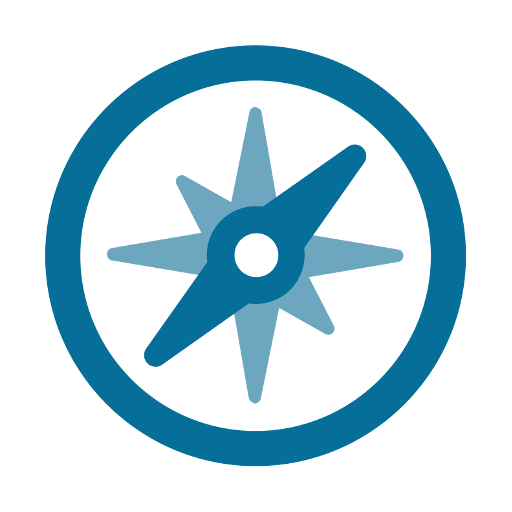
MathCityMap
Chơi trên PC với BlueStacks - Nền tảng chơi game Android, được hơn 500 triệu game thủ tin tưởng.
Trang đã được sửa đổi vào: 4 tháng 3, 2020
Play MathCityMap on PC
MathCityMap is based on the math trail idea introduced in Melbourne, Australia in 1984 (that time on paper only). Since that time lots of mathematicians and math educators have picked up this fascinating idea. Just like us. Additionally we set a new approach to this project using mobile technology.
The MathCityMap App for smartphones is developed for students who would like to walk a math trail during school lessons or even for interested users who want to explore their surroundings with a mathematical point of view. The app leads the user via GPS to the mathematical tasks of a chosen math trail and gives automaticaly feedback on the answers of the user. In addition the app also provides hints in case someone is lost on a certain problem.
The MathCityMap web portal is for teachers and creative minds who want to create tasks and trails. Good tasks will be made public and can be used by everyone to combine them with their own tasks for a personal math trail. Furthermore the public tasks can inspire users for their own tasks. All created math trails can be solved by walking with a smartphone or can be printed out from an automatically generated PDF file. The web portal also provides tutorials how to get started, publications in the field of math trails and general informations about doing mathematics outdoors.
Chơi MathCityMap trên PC. Rất dễ để bắt đầu
-
Tải và cài đặt BlueStacks trên máy của bạn
-
Hoàn tất đăng nhập vào Google để đến PlayStore, hoặc thực hiện sau
-
Tìm MathCityMap trên thanh tìm kiếm ở góc phải màn hình
-
Nhấn vào để cài đặt MathCityMap trong danh sách kết quả tìm kiếm
-
Hoàn tất đăng nhập Google (nếu bạn chưa làm bước 2) để cài đặt MathCityMap
-
Nhấn vào icon MathCityMap tại màn hình chính để bắt đầu chơi



