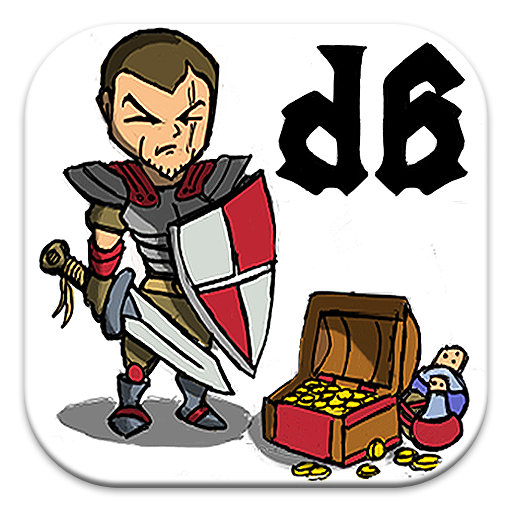Epic Dungeon
Jouez sur PC avec BlueStacks - la plate-forme de jeu Android, approuvée par + 500M de joueurs.
Page Modifiée le: 19 décembre 2018
Play Epic Dungeon on PC
⚒️ MINE YOUR WAY ⚒️
• Use your pickaxe to mine and collect different ore types in an infinite number of dungeons
• Upgrade your pickaxe to mine even faster through the underground mazes
• Travel through the portal to find new challenging dungeons and boss monsters
⚒️ CRAFT AND UPGRADE YOUR GEAR ⚒️
• Collect materials and blueprints to craft new, powerful equipment
• Merge your blueprints to forge even stronger swords and shield
• Upgrade your weapons to fight against mighty and evil enemies
⚒️ WORLDWIDE RANKING SYSTEM AND ARENA PVP BATTLES ⚒️
• Dig through the caverns to climb up in the global ranking
• Level up your skills and fight different players in the arena
• Use your minions to support you in epic battles
⚒️ MAZES PACKED WITH ENEMIES AND TREASURES TO LOOT ⚒️
• Climb through the endless number of dungeons and encounter new monsters to fight
• Loot as many treasures as you can to get empowering rewards
• Disarm traps for even better rewards
⚒️ CONNECTIVITY ⚒️
• Connect with Facebook to play your game on multiple devices
Enjoying Epic Dungeon? Learn more:
Facebook: Epic Dungeon
Twitter: @DungeonEpic
What are you waiting for?
Epic dungeons are waiting to be unveiled by a mighty, fearless adventurer! Don’t wait and dig into your mighty quest!
Please note that, while Epic Dungeon is completely free to play, some in-game items can require payment.
Jouez à Epic Dungeon sur PC. C'est facile de commencer.
-
Téléchargez et installez BlueStacks sur votre PC
-
Connectez-vous à Google pour accéder au Play Store ou faites-le plus tard
-
Recherchez Epic Dungeon dans la barre de recherche dans le coin supérieur droit
-
Cliquez pour installer Epic Dungeon à partir des résultats de la recherche
-
Connectez-vous à Google (si vous avez ignoré l'étape 2) pour installer Epic Dungeon
-
Cliquez sur l'icône Epic Dungeon sur l'écran d'accueil pour commencer à jouer