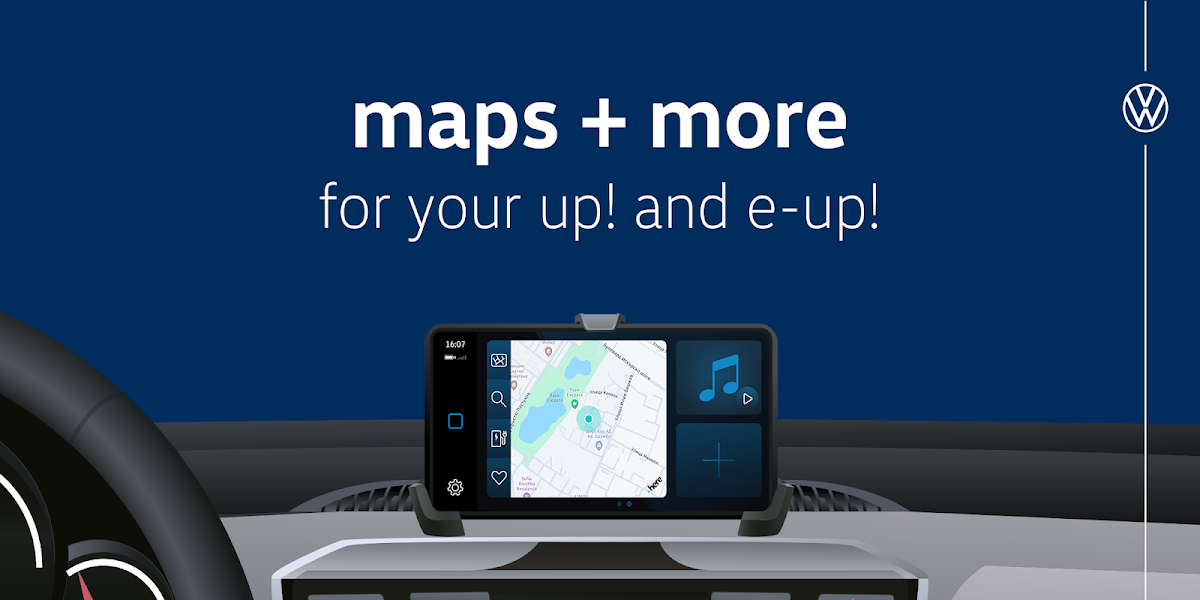
maps + more
Graj na PC z BlueStacks – Platforma gamingowa Android, która uzyskała zaufanie ponad 500 milionów graczy!
Strona zmodyfikowana w dniu: Nov 28, 2025
Graj maps + more na PC
Aplikacja Volkswagen maps + more* została zaprojektowane całkowicie od nowa i oferuje jeszcze bardziej intuicyjną obsługę oraz nowe, pomocne funkcje.
Teraz można indywidualnie dostosować dashboard za pomocą widżetów, aby uzyskać dostęp do swoich ulubionych funkcji.
Dzięki aplikacji Volkswagen maps + more można słuchać muzyki, sterować radiem i nawigować w trybie offline z użyciem map 2D lub 3D.
Polecenia głosowe Turn-by-Turn dla funkcji nawigacji oraz sygnalizacja przekroczenia prędkości sprawiają, że codzienne podróże stają się znacznie bardziej relaksujące.
Pomocne dane, takie jak zużycie paliwa, czas podróży, przebieg oraz prędkość obrotowa silnika, można teraz wygodnie wyświetlać w aplikacji maps + more.
Dostępna jest również funkcja Think Blue. Trener pomoże Ci jeździć efektywniej oraz oszczędzać paliwo lub energię.
Jako kierowca e-up! znajdziesz wiele dodatkowych funkcji, które pomogą Ci efektywnie planować cykle ładowania i jeszcze bardziej ułatwią codzienne użytkowanie Twojego pojazdu elektrycznego:
Na przykład można wygodnie ustawić godziny odjazdu lub wyszukać stacje ładowania.
Twoje bezpieczeństwo jest dla nas bardzo ważne, dlatego aplikacją możesz wygodnie sterować za pomocą elementów obsługi w radiu. Życzymy miłej i bezpiecznej podróży Twoim Volkswagenem up!
Kreator konfiguracji:
1. Pobierz aplikację maps + more z App Store
2. Sparuj swój smartfon z samochodem za pośrednictwem łącza Bluetooth.
3. Otwórz aplikację maps + more
4. Zaakceptuj warunki użytkowania.
5. Aplikacja maps + more spróbuje połączyć się z Twoim pojazdem. W aplikacji i w systemie Infotainment wyświetli się kod. Potwierdź ten kod, aby kontynuować.
6. Aplikacja maps + more jest teraz połączona z pojazdem i gotowa do użycia.
Zagraj w maps + more na PC. To takie proste.
-
Pobierz i zainstaluj BlueStacks na PC
-
Zakończ pomyślnie ustawienie Google, aby otrzymać dostęp do sklepu Play, albo zrób to później.
-
Wyszukaj maps + more w pasku wyszukiwania w prawym górnym rogu.
-
Kliknij, aby zainstalować maps + more z wyników wyszukiwania
-
Ukończ pomyślnie rejestrację Google (jeśli krok 2 został pominięty) aby zainstalować maps + more
-
Klinij w ikonę maps + more na ekranie startowym, aby zacząć grę
