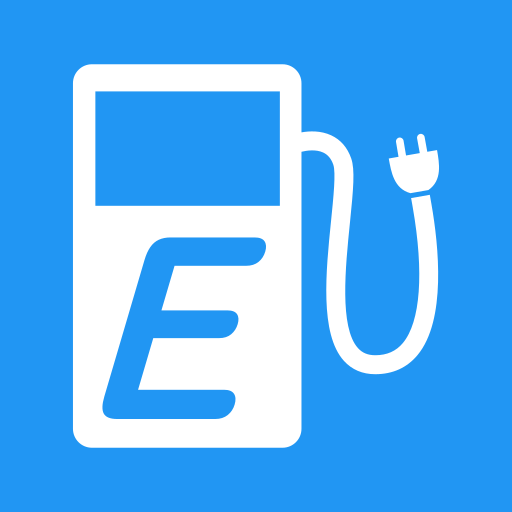We Park – die Park App
Spiele auf dem PC mit BlueStacks - der Android-Gaming-Plattform, der über 500 Millionen Spieler vertrauen.
Seite geändert am: 20. Dezember 2019
Play We Park – the parking app on PC
AVAILABILITY:
From Berlin, via Cologne, Hamburg, Kassel and Düsseldorf, all the way to Bad Königshofen - the We Park app can be used in 134 German towns and cities and is suitable for all vehicle models and makes!
Find out whether parking spaces in your city are on board here: https://www.volkswagen-we.com/en/Park.html#/Cities THE BENEFITS OF OUR PARKING APP: • Find a parking space: The parking app shows you which parking zones you can park in and how much it costs. • Cashless: Simple and secure payment directly through the app (credit card or PayPal). • Simple: Start and stop the parking process with just one click.
• Prepaid function: In cities and municipalities that do not yet support our easy start and stop function, you can use the Prepaid function in We Park to redeem a parking ticket. • Overview: All your parking ticket costs can be viewed straight away. HERE’S HOW IT WORKS: Once you have registered, we will send you a free parking sticker for your car in the post. This shows the authorities that you are parking with our app. The app recognises the right parking zone via GPS. You can view all details on parking charges and any price changes straight away at a glance. MOBILE PARKING IS SIMPLE: • Park your car as usual in managed parking zones • The app shows you how much it costs to park in this zone. • Swipe “Paid parking” to start the parking time. • Finished parking? End your parking time and bill your stored payment method in a single swipe.
• Prepaid function: In cities and municipalities that do not yet support our easy start and stop function, you can use the Prepaid function in We Park to redeem a parking ticket. WHAT IT COSTS: The costs for a parking session correspond to the fees shown in the respective parking zone plus a transaction fee. The transaction fee amount can be found in the app and varies between different municipalities. Parking fees and transaction fees are automatically charged from your stored payment method and billed to you once a month. You can find an overview of the applicable transaction fees for each city here: https://www.volkswagen-we.com/en/Park.html#/Cities.
That’s everything! Download the app now and discover just how relaxed parking can be.
ABOUT US: “Volkswagen We” is a mobility initiative from Volkswagen aimed at making driving easier. We're developing solutions. For everyone. If you have any queries, simply write us an email to wepark-support@volkswagen.de or call us on: +49 (0)800 40 888 00* (free from all networks.) *If your provider does not support this number, please use +49 (0)5363 9 22 33 00. You can find more information about us and our app on our website: www.volkswagen-we.com
Spiele We Park – die Park App auf dem PC. Der Einstieg ist einfach.
-
Lade BlueStacks herunter und installiere es auf deinem PC
-
Schließe die Google-Anmeldung ab, um auf den Play Store zuzugreifen, oder mache es später
-
Suche in der Suchleiste oben rechts nach We Park – die Park App
-
Klicke hier, um We Park – die Park App aus den Suchergebnissen zu installieren
-
Schließe die Google-Anmeldung ab (wenn du Schritt 2 übersprungen hast), um We Park – die Park App zu installieren.
-
Klicke auf dem Startbildschirm auf das We Park – die Park App Symbol, um mit dem Spielen zu beginnen