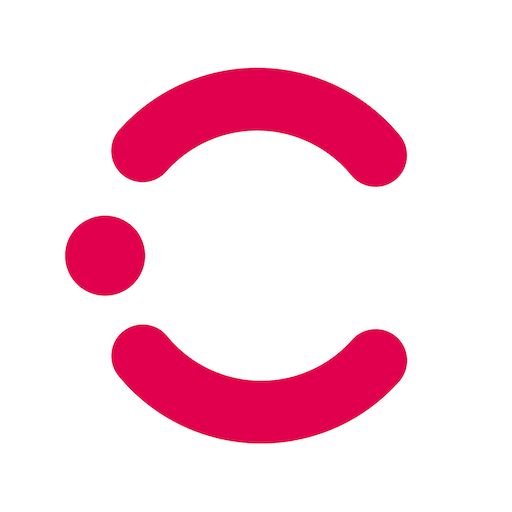appJobber
Jouez sur PC avec BlueStacks - la plate-forme de jeu Android, approuvée par + 500M de joueurs.
Page Modifiée le: 22 novembre 2019
Play appJobber on PC
*********************************
Named "App of the Week" by Bild.de
Named app of the year for minijobbing by AndroidMag
*********************************
You're often out and about in the city, on foot or on your bike? You just missed the bus, have a break between lectures, or just need to make the time go by? Then become an appJobber! Do microjobs on your smartphone, and get paid for it! There are thousands of jobs available for you right now - to do whenever you want! For a job you might need to, for instance, take pictures of a certain place, answer some questions, or explore a certain street. Then, for each successfully completed job, you'll be rewarded with a couple of pounds.
***********************************************************
Start jobbing now in: UK, Germany, Italy, France, Switzerland, Austria, Poland, Belgium, Netherlands, Portugal, Spain, Denmark, Sweden and Finland.
***********************************************************
To become an appJobber:
1. Download the app
2. Choose a job
3. Complete the job
4. Get paid!
Visit us at www.appjobber.co.uk
Warning: to avoid the transmission of wrong positions, the app gives an error notice when it receives wrong or incomplete GPS data.
This might cause the impossibility to execute Jobs on devices with Cyanogenmod. If problems occur, then make sure that your GPS is functioning correctly on other apps and that in case of an installed Privacy Guard, appJobber has access to localisation.
App Jobber uses map information from OpenStreetMap, published under the Creative Commons CC-BY-SA 2.0 license.
Jouez à appJobber sur PC. C'est facile de commencer.
-
Téléchargez et installez BlueStacks sur votre PC
-
Connectez-vous à Google pour accéder au Play Store ou faites-le plus tard
-
Recherchez appJobber dans la barre de recherche dans le coin supérieur droit
-
Cliquez pour installer appJobber à partir des résultats de la recherche
-
Connectez-vous à Google (si vous avez ignoré l'étape 2) pour installer appJobber
-
Cliquez sur l'icône appJobber sur l'écran d'accueil pour commencer à jouer