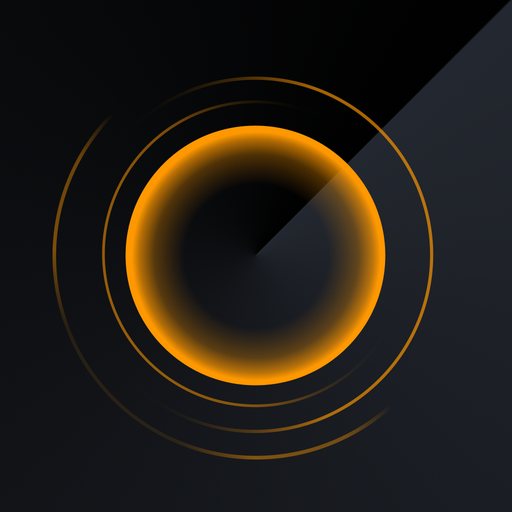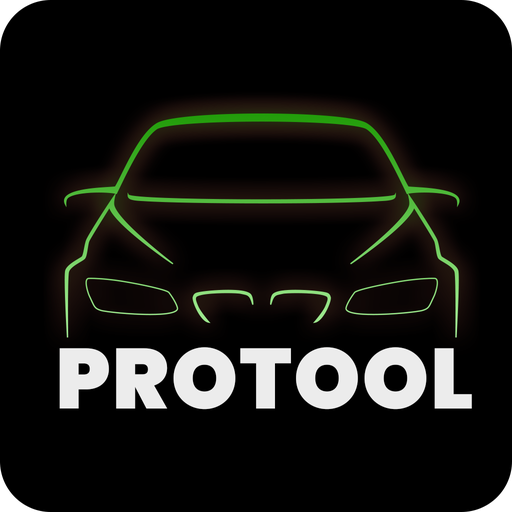MotoScan per BMW moto
Gioca su PC con BlueStacks: la piattaforma di gioco Android, considerata affidabile da oltre 500 milioni di giocatori.
Pagina modificata il: 23 ottobre 2019
Play MotoScan for BMW Motorcycles on PC
+++ Information Source +++
For extensive information about the app, see https://www.motoscan.de
The full version can be purchased directly from the App. Please check before buying the functions on your motorcycle with the Lite version of the app. In the Lite app you can fully test, however, the display of the data is very limited and it is not possible to run most service functions.
+++ Functions +++
Functions differs depending on the bike model and equipment. Likewise, the scope of individual control devices is different. The app is constantly under development and number of functions grows with every update.
The following functions are available *:
- Identification of the control unit
- Read and clear the trouble codes
- Read Freeze Frames
- Real-time data (sensor parameters, input and output signals)
- Actuators control
- Service interval reset
- ECU coding
- Read and reset adaptations
*Functions on the control unit and degree of development of the app depends. Not all controllers have all the above-mentioned functions. In order to accelerate the development, please send us the log files.
+++ Required hardware +++
Most ELM327 adapters support the diagnostic on BMW motorcycles, but there are also bad China Clones that do not support all commands. For these purposes, a test function in the app have integrated, that it allows to check the adapter for suitability and indicates whether the diagnostic adapter for K-Line and CAN bus motorcycles is suitable. The OBDLink LX and MX adapters are basically suitable for all BMW motorcycles with K-Line and CAN Bus (Latest Firmware update 4.1.x required. Contact us to get it).
The second component is a 16/10 pin adapter cable is required. Available at:
http://www.wgsoft.de/de/shop/obd-zubehoer/kabel/bmw-motorrad-adapterkabel-10pin-auf-obd-2.html
+++ Supported BMW motorcycle models +++
C-Series
- K18 (C 600 Sport)
- K19 (C 650 GT)
F-Series
- K70 (F 700 GS)
- K71 (F 800 S, F 800 ST, F 800 GT)
- K72 (F 650 GS, F 800 GS)
- K75 (F 800 GS Adventure)
- K73 (F 800 R)
- R13 (F 650 GS, GS Dakar)
- K14 (F 650 CS)
G-Series
- R13 (G 650 GS, G 650 GS Sertao)
- K16 (G 450 X)
- K15 (G 650 Xchallenge, Xmoto, Xcountry)
K-Series
- K40 (K 1200 S, K 1300 S)
- K43 (K 1200 R. Sport, K 1300 R)
- K44 (K 1200 GT, K 1300 GT)
- K48 (K 1600 GT, K 1600 GL)
- K589 (K 1100 RS, K 1100 LT)
- K589 (K 1200 RS, K 1200 LT)
R-Series
- K50 (R 1200 GS)
- K51 (R 1200 GS Adventure)
- K52 (R 1200 RT)
- K21 (R nineT)
- K25 (R 1200 GS, R 1200 GS Adventure)
- K26 (R 900 RT, R 1200 RT)
- K27 (R 1200 R)
- K28 (R 1200 ST)
- K29 (R 1200 S, HP2 Sport)
- K30 (R 1200 CL)
- R21 (R 1150 GS, Adventure)
- R22 (R 850 RT, R 1150 RT, R 1150 RS)
- R28 ( R850 R, R 1150 R, Rockster)
- 259C (R 850 C, R 1200 C, Montauk, Independet)
- 259 (R 1100 S, R 1100 RS)
Gioca MotoScan per BMW moto su PC. È facile iniziare.
-
Scarica e installa BlueStacks sul tuo PC
-
Completa l'accesso a Google per accedere al Play Store o eseguilo in un secondo momento
-
Cerca MotoScan per BMW moto nella barra di ricerca nell'angolo in alto a destra
-
Fai clic per installare MotoScan per BMW moto dai risultati della ricerca
-
Completa l'accesso a Google (se hai saltato il passaggio 2) per installare MotoScan per BMW moto
-
Fai clic sull'icona MotoScan per BMW moto nella schermata principale per iniziare a giocare