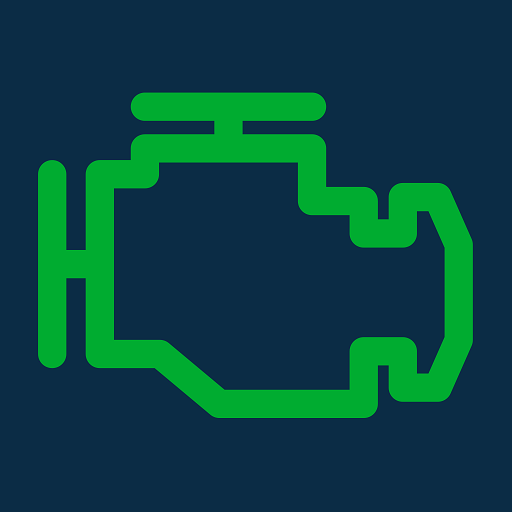ScanMaster for ELM327 OBD-2 ScanTool
العب على الكمبيوتر الشخصي مع BlueStacks - نظام أندرويد للألعاب ، موثوق به من قبل أكثر من 500 مليون لاعب.
تم تعديل الصفحة في: 31 يناير 2018
Play ScanMaster for ELM327 OBD-2 ScanTool on PC
The following ELM327 and compatible OBD2 interfaces are supported:
UniCarScan UCSI-2000
APOS BT OBD 327
ElmCanII Bluetooth and WiFi
OBDLink MX
OBDLink LX
OBDLink Bluetooth and WiFI
ELM327 Bluetooth and WiFi
Pearl Lescars Bluetooth and WiFi
The interfaces can be purchased on our websites https://www.wgsoft.de or https://www.obd-2.de/shop/ if required.
Everything completely in German and English. In the graphical representation of data, there are "pause" function. In this mode, the recorded data can be scrolled and zoomed by gesture.
We would greatly appreciate the feedback on the app. Please send us an email about your experiences, opinions or suggestions.
العب ScanMaster for ELM327 OBD-2 ScanTool على جهاز الكمبيوتر. من السهل البدء.
-
قم بتنزيل BlueStacks وتثبيته على جهاز الكمبيوتر الخاص بك
-
أكمل تسجيل الدخول إلى Google للوصول إلى متجر Play ، أو قم بذلك لاحقًا
-
ابحث عن ScanMaster for ELM327 OBD-2 ScanTool في شريط البحث أعلى الزاوية اليمنى
-
انقر لتثبيت ScanMaster for ELM327 OBD-2 ScanTool من نتائج البحث
-
أكمل تسجيل الدخول إلى Google (إذا تخطيت الخطوة 2) لتثبيت ScanMaster for ELM327 OBD-2 ScanTool
-
انقر على أيقونة ScanMaster for ELM327 OBD-2 ScanTool على الشاشة الرئيسية لبدء اللعب