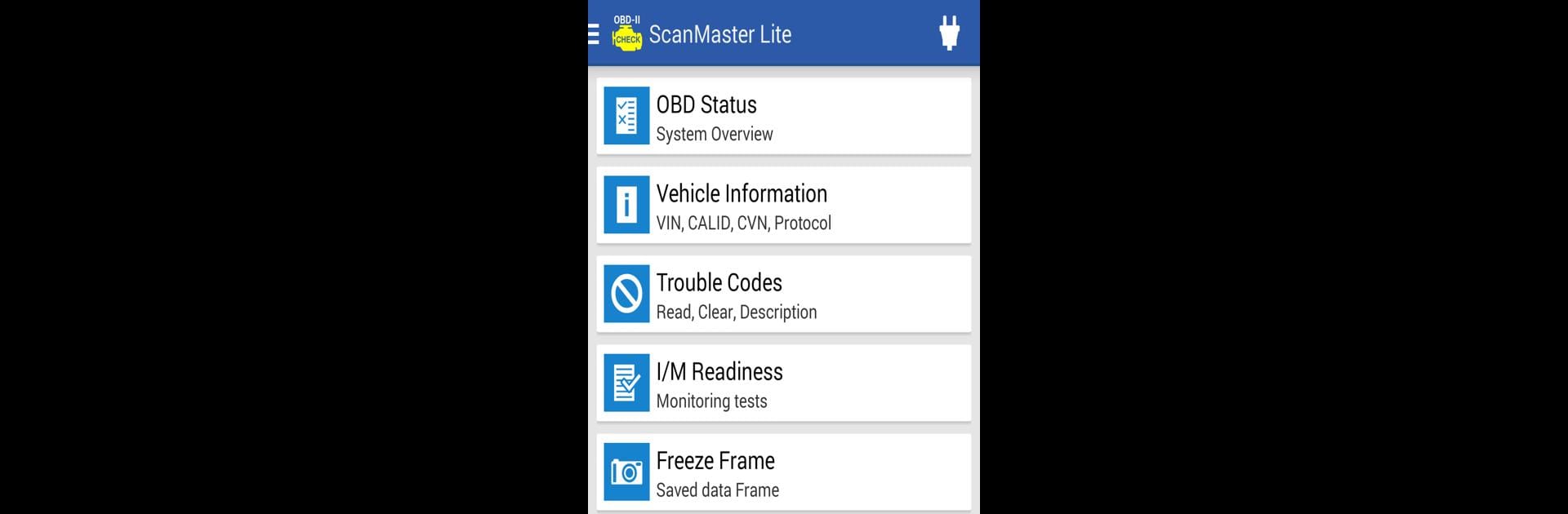
ScanMaster for ELM327 OBD-2
Jouez sur PC avec BlueStacks - la plate-forme de jeu Android, approuvée par + 500M de joueurs.
Page Modifiée le: Aug 5, 2025
Run ScanMaster for ELM327 OBD-2 on PC or Mac
Get freedom from your phone’s obvious limitations. Use ScanMaster for ELM327 OBD-2, made by WGSoft.de, a Communication app on your PC or Mac with BlueStacks, and level up your experience.
About the App
Ever wondered what’s really going on under your car’s hood? ScanMaster for ELM327 OBD-2, created by WGSoft.de, is here to take the mystery out of vehicle diagnostics. Whether you’re a car enthusiast or just want to keep tabs on your ride, this Communication app gives you clear insights into your car’s health right from your Android device. All you need is a compatible ELM327 interface, and you’re set.
App Features
-
Instant Vehicle Diagnostics
Fire up the app and get a quick read on your car’s vital stats—no more guessing what those dashboard lights mean. -
Live Data with Graphs
Monitor real-time info like engine temperature, RPM, speed, and more, all displayed in simple, easy-to-understand charts. Want to analyze a tricky moment? Pause the graph, scroll back, and zoom in using gestures. -
Read and Clear Error Codes
The app lets you pull up current fault codes fast, so you’ll know what needs your attention. Clear them with a tap once you’ve fixed the problem—super handy for DIY troubleshooting. -
Supports Multiple OBD2 Interfaces
Works seamlessly with major Bluetooth and WiFi ELM327 adapters including OBDLink MX/MX+, LX, and plenty more. Just pair it up and you’re ready to go. -
Available in English and German
Switch between languages based on what’s comfortable—no confusing translations or tech jargon slowing you down. -
Upgrade Anytime
Need more detailed info? There’s an option to upgrade to the Pro version through the in-app purchase menu, unlocking even deeper diagnostics.
If you prefer a bigger display, you can always check out ScanMaster for ELM327 OBD-2 on your computer using BlueStacks.
Big screen. Bigger performance. Use BlueStacks on your PC or Mac to run your favorite apps.
Jouez à ScanMaster for ELM327 OBD-2 sur PC. C'est facile de commencer.
-
Téléchargez et installez BlueStacks sur votre PC
-
Connectez-vous à Google pour accéder au Play Store ou faites-le plus tard
-
Recherchez ScanMaster for ELM327 OBD-2 dans la barre de recherche dans le coin supérieur droit
-
Cliquez pour installer ScanMaster for ELM327 OBD-2 à partir des résultats de la recherche
-
Connectez-vous à Google (si vous avez ignoré l'étape 2) pour installer ScanMaster for ELM327 OBD-2
-
Cliquez sur l'icône ScanMaster for ELM327 OBD-2 sur l'écran d'accueil pour commencer à jouer
