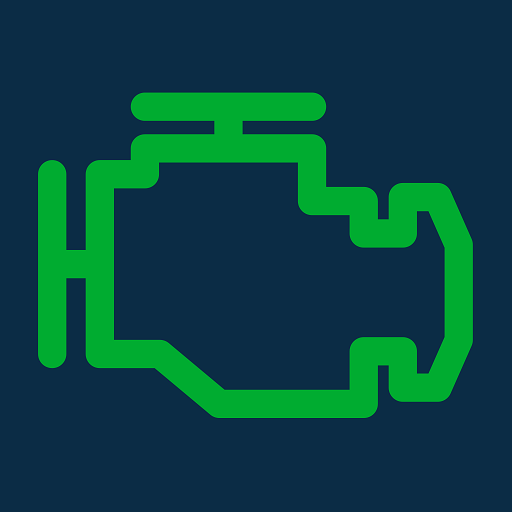ScanMaster for ELM327 OBD-2 ScanTool
Graj na PC z BlueStacks – Platforma gamingowa Android, która uzyskała zaufanie ponad 500 milionów graczy!
Strona zmodyfikowana w dniu: 31 stycznia 2018
Play ScanMaster for ELM327 OBD-2 ScanTool on PC
The following ELM327 and compatible OBD2 interfaces are supported:
UniCarScan UCSI-2000
APOS BT OBD 327
ElmCanII Bluetooth and WiFi
OBDLink MX
OBDLink LX
OBDLink Bluetooth and WiFI
ELM327 Bluetooth and WiFi
Pearl Lescars Bluetooth and WiFi
The interfaces can be purchased on our websites https://www.wgsoft.de or https://www.obd-2.de/shop/ if required.
Everything completely in German and English. In the graphical representation of data, there are "pause" function. In this mode, the recorded data can be scrolled and zoomed by gesture.
We would greatly appreciate the feedback on the app. Please send us an email about your experiences, opinions or suggestions.
Zagraj w ScanMaster for ELM327 OBD-2 ScanTool na PC. To takie proste.
-
Pobierz i zainstaluj BlueStacks na PC
-
Zakończ pomyślnie ustawienie Google, aby otrzymać dostęp do sklepu Play, albo zrób to później.
-
Wyszukaj ScanMaster for ELM327 OBD-2 ScanTool w pasku wyszukiwania w prawym górnym rogu.
-
Kliknij, aby zainstalować ScanMaster for ELM327 OBD-2 ScanTool z wyników wyszukiwania
-
Ukończ pomyślnie rejestrację Google (jeśli krok 2 został pominięty) aby zainstalować ScanMaster for ELM327 OBD-2 ScanTool
-
Klinij w ikonę ScanMaster for ELM327 OBD-2 ScanTool na ekranie startowym, aby zacząć grę