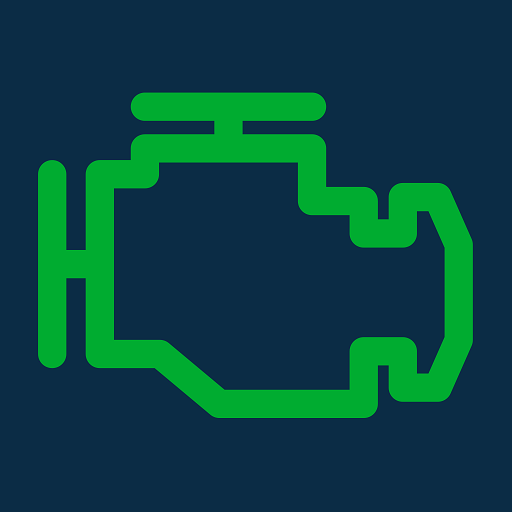ScanMaster for ELM327 OBD-2 ScanTool
Chơi trên PC với BlueStacks - Nền tảng chơi game Android, được hơn 500 triệu game thủ tin tưởng.
Trang đã được sửa đổi vào: 31 tháng 1, 2018
Play ScanMaster for ELM327 OBD-2 ScanTool on PC
The following ELM327 and compatible OBD2 interfaces are supported:
UniCarScan UCSI-2000
APOS BT OBD 327
ElmCanII Bluetooth and WiFi
OBDLink MX
OBDLink LX
OBDLink Bluetooth and WiFI
ELM327 Bluetooth and WiFi
Pearl Lescars Bluetooth and WiFi
The interfaces can be purchased on our websites https://www.wgsoft.de or https://www.obd-2.de/shop/ if required.
Everything completely in German and English. In the graphical representation of data, there are "pause" function. In this mode, the recorded data can be scrolled and zoomed by gesture.
We would greatly appreciate the feedback on the app. Please send us an email about your experiences, opinions or suggestions.
Chơi ScanMaster for ELM327 OBD-2 ScanTool trên PC. Rất dễ để bắt đầu
-
Tải và cài đặt BlueStacks trên máy của bạn
-
Hoàn tất đăng nhập vào Google để đến PlayStore, hoặc thực hiện sau
-
Tìm ScanMaster for ELM327 OBD-2 ScanTool trên thanh tìm kiếm ở góc phải màn hình
-
Nhấn vào để cài đặt ScanMaster for ELM327 OBD-2 ScanTool trong danh sách kết quả tìm kiếm
-
Hoàn tất đăng nhập Google (nếu bạn chưa làm bước 2) để cài đặt ScanMaster for ELM327 OBD-2 ScanTool
-
Nhấn vào icon ScanMaster for ELM327 OBD-2 ScanTool tại màn hình chính để bắt đầu chơi