
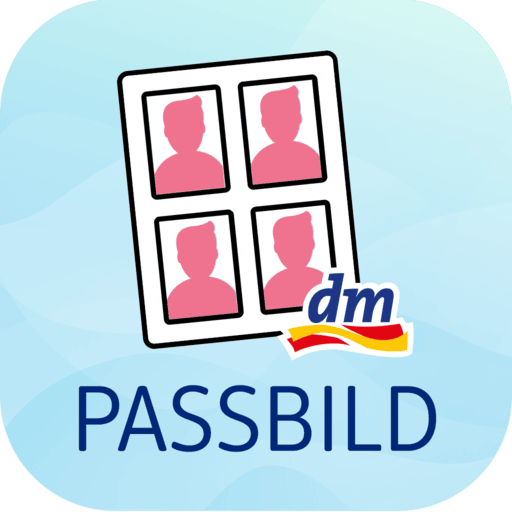
dm-Passbild-App
Spiele auf dem PC mit BlueStacks - der Android-Gaming-Plattform, der über 500 Millionen Spieler vertrauen.
Seite geändert am: 05.02.2025
Play dm Passport Photo App on PC
With the dm Passbild App, you can create biometric passport photos easily, quickly, and securely directly from your smartphone. Whether for an ID card, driver's license, passport, or various other documents – our app makes it possible. And the best part: No in-app payments required!
Why should you use the dm Passbild App?
- Private: Create professional-quality passport photos comfortably from home.
- Lightning Fast: Instantly available, no appointments or waiting times needed.
- Effortless: Automatic biometric check and background removal ensure your photo meets all requirements.
- Transparent: No in-app payments – pay conveniently at the dm store.
Here's how it works:
1. Take Your Photo: Choose the desired document template and take a photo. You'll get the best quality if someone else photographs you and you ensure even lighting.
2. Biometric Check: Select your favorite photo and have it checked for biometric compliance. Your photo will be perfectly cropped and the background removed.
3. Print Ready: Generate the QR code for printing. Scan the QR code at the CEWE photo station in the dm store and get your passport photo immediately! In some German stores the order is either printed or the printout can be started with the access code shown in the app.
Your benefits at a glance:
- Private: Create professional-quality passport photos from home.
- Fast: Instantly available, no appointments or waiting.
- Simple: Automatic biometric compliance check and background removal.
- Transparent: No in-app payments – pay conveniently at the dm store.
Integrated Biometric Check:
Thanks to our special verification software, you’ll know before you purchase if your photo meets biometric requirements – so you can be sure it’s right.
Variety of Document Templates:
Our selection of templates covers various official and everyday ID documents – for adults and children:
- ID card
- Passport
- Driver's license
- Residence permit
- Visa
- Health card
- Public transport pass
- Student ID
- University ID
Do you have questions or feedback?
We are happy to assist you! Contact us by email or phone
Germany
email: service@fotoparadies.de
phone: 0441-18131903
Austria
email: dm-paradies-foto@dm-paradiesfoto.at
phone: 0800 37 63 20
Our service team is available daily from Monday to Sunday (08:00 - 22:00).
Spiele dm-Passbild-App auf dem PC. Der Einstieg ist einfach.
-
Lade BlueStacks herunter und installiere es auf deinem PC
-
Schließe die Google-Anmeldung ab, um auf den Play Store zuzugreifen, oder mache es später
-
Suche in der Suchleiste oben rechts nach dm-Passbild-App
-
Klicke hier, um dm-Passbild-App aus den Suchergebnissen zu installieren
-
Schließe die Google-Anmeldung ab (wenn du Schritt 2 übersprungen hast), um dm-Passbild-App zu installieren.
-
Klicke auf dem Startbildschirm auf das dm-Passbild-App Symbol, um mit dem Spielen zu beginnen



