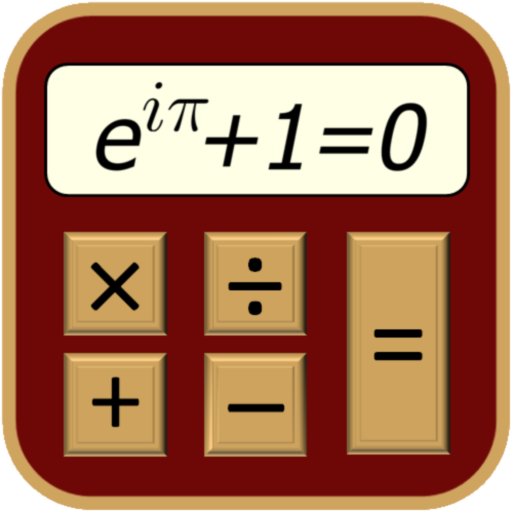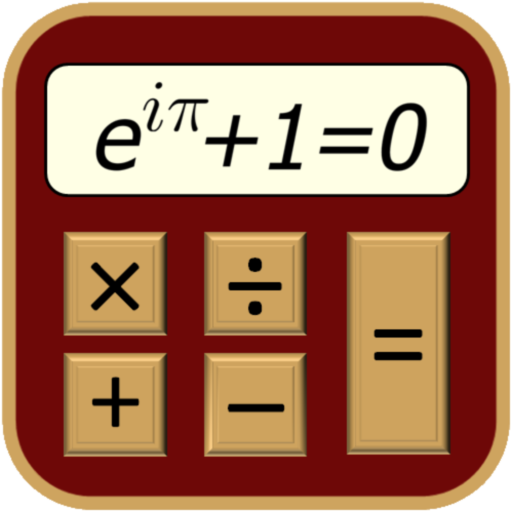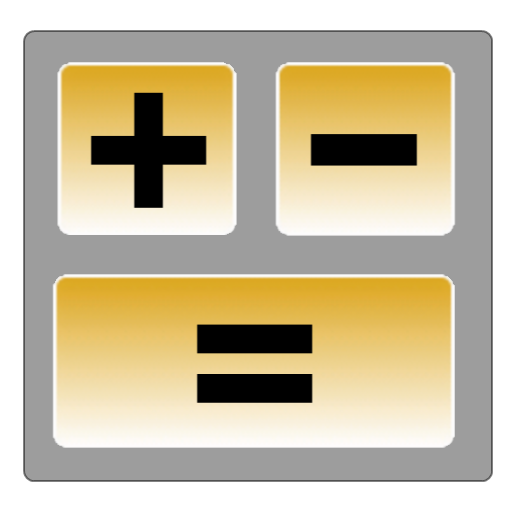
Calculadora científica 3
Juega en PC con BlueStacks: la plataforma de juegos Android, en la que confían más de 500 millones de jugadores.
Página modificada el: 28 de febrero de 2016
Play Scientific Calculator 3 on PC
Scientific Calculator 3 provides a large history display, where all inputs and results can be checked easily. This calculation history is kept until explicit deletion.
For devices without menu button: please touch the screen longer than 3sec to invoke the setup/options menu!
Functions on main display:
* calc operators: + - × ÷
* parentheses: ( )
* square root and power of 2: sqrt x²
* permutation: n! (in landscape format only or on tablets)
* reciprocal: 1/x
* percentage: %
* plus minus sign: ±
* memory: MR MS M+
* exponent (optional): Exp
Scientific functions via "sci" button and on large displays:
* power operator: ^ 2^ e^ 10^
* square and cube root: sqrt cbrt
* natural logarithm and logarithms of 10: ln lg
* constants: pi 2pi e 1/e
* trigonometric, inverse trigonometric and hyperbolic functions: sin asin sinh asinh, cos...., tan....
**Notice:
Scientific Calculator 3 is based on the Open Source Software Arity-2.1.6 "Arithmetic Engine for Java" (Copyright © 2007-2009 Mihai Preda), which is licensed under the Apache license 2.0.
Juega Calculadora científica 3 en la PC. Es fácil comenzar.
-
Descargue e instale BlueStacks en su PC
-
Complete el inicio de sesión de Google para acceder a Play Store, o hágalo más tarde
-
Busque Calculadora científica 3 en la barra de búsqueda en la esquina superior derecha
-
Haga clic para instalar Calculadora científica 3 desde los resultados de búsqueda
-
Complete el inicio de sesión de Google (si omitió el paso 2) para instalar Calculadora científica 3
-
Haz clic en el ícono Calculadora científica 3 en la pantalla de inicio para comenzar a jugar