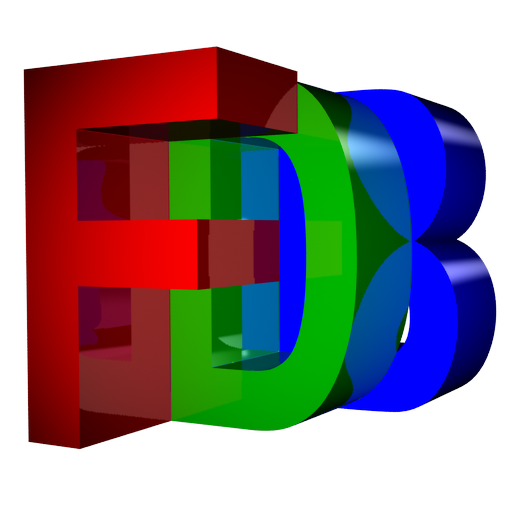XLMSoft Database PRO
Gioca su PC con BlueStacks: la piattaforma di gioco Android, considerata affidabile da oltre 500 milioni di giocatori.
Pagina modificata il: 8 ottobre 2012
Play XLMSoft Database PRO on PC
With this app you will quickly get an overview over all your collections (e.g. your CD collection, your DVD & Blu-ray collection, your collection of books or video games, your wine cellar). Keep track of your purchases, manage inventory or task lists. The possibilities are endless.
FEATURES:
Create as many databases as you like.
Several types of data fields available to store your information: single-line and multi-line text, autocomplete text, email, hyperlink, phone number, single- and multi-select text, various number formats, date, time (time-of-day or duration), checkbox value, alphanumeric value, rating.
Create a new database and populate it with data from a CSV file in one easy, automated step.
You can add an arbitrary number of images to every record.
Take photos with your built-in camera and add them to a record.
Sort a database by a up to three fields.
Powerful search with wildcard characters and text highlighting.
Create and save filters with as many conditions as you need.
Easily export and import data to and from CSV files (text files).
The freely configurable list view mode lets you display your data in tabular form just like on your PC.
Backup function.
No ads.
Gioca XLMSoft Database PRO su PC. È facile iniziare.
-
Scarica e installa BlueStacks sul tuo PC
-
Completa l'accesso a Google per accedere al Play Store o eseguilo in un secondo momento
-
Cerca XLMSoft Database PRO nella barra di ricerca nell'angolo in alto a destra
-
Fai clic per installare XLMSoft Database PRO dai risultati della ricerca
-
Completa l'accesso a Google (se hai saltato il passaggio 2) per installare XLMSoft Database PRO
-
Fai clic sull'icona XLMSoft Database PRO nella schermata principale per iniziare a giocare