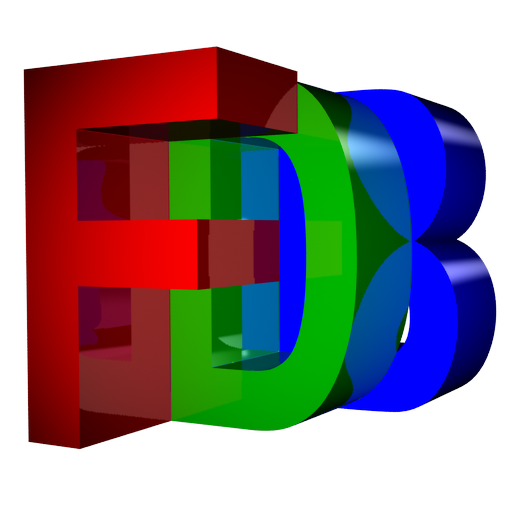XLMSoft Database PRO
Chơi trên PC với BlueStacks - Nền tảng chơi game Android, được hơn 500 triệu game thủ tin tưởng.
Trang đã được sửa đổi vào: 8 tháng 10, 2012
Play XLMSoft Database PRO on PC
With this app you will quickly get an overview over all your collections (e.g. your CD collection, your DVD & Blu-ray collection, your collection of books or video games, your wine cellar). Keep track of your purchases, manage inventory or task lists. The possibilities are endless.
FEATURES:
Create as many databases as you like.
Several types of data fields available to store your information: single-line and multi-line text, autocomplete text, email, hyperlink, phone number, single- and multi-select text, various number formats, date, time (time-of-day or duration), checkbox value, alphanumeric value, rating.
Create a new database and populate it with data from a CSV file in one easy, automated step.
You can add an arbitrary number of images to every record.
Take photos with your built-in camera and add them to a record.
Sort a database by a up to three fields.
Powerful search with wildcard characters and text highlighting.
Create and save filters with as many conditions as you need.
Easily export and import data to and from CSV files (text files).
The freely configurable list view mode lets you display your data in tabular form just like on your PC.
Backup function.
No ads.
Chơi XLMSoft Database PRO trên PC. Rất dễ để bắt đầu
-
Tải và cài đặt BlueStacks trên máy của bạn
-
Hoàn tất đăng nhập vào Google để đến PlayStore, hoặc thực hiện sau
-
Tìm XLMSoft Database PRO trên thanh tìm kiếm ở góc phải màn hình
-
Nhấn vào để cài đặt XLMSoft Database PRO trong danh sách kết quả tìm kiếm
-
Hoàn tất đăng nhập Google (nếu bạn chưa làm bước 2) để cài đặt XLMSoft Database PRO
-
Nhấn vào icon XLMSoft Database PRO tại màn hình chính để bắt đầu chơi