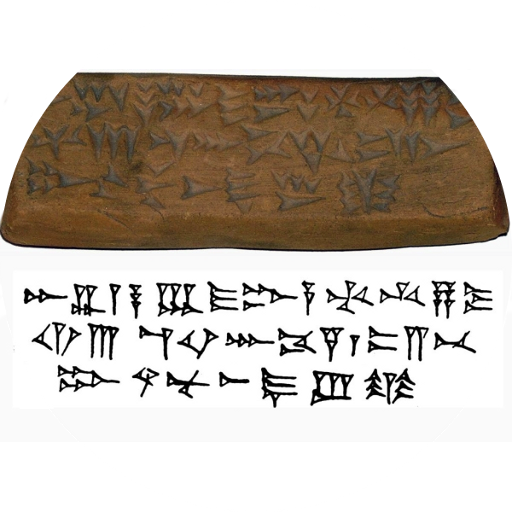Cuneiform Dictionary
Play on PC with BlueStacks – the Android Gaming Platform, trusted by 500M+ gamers.
Page Modified on: Apr 4, 2023
Play Cuneiform Dictionary on PC
It also includes an assistant/ helper for cuneiform words/ Phrases (inserting the logograms to obtain cuneiform or vice versa).
To benefit most, we added a list of cuneiform sentences (about 200) that are analyzed and explained to facilitate understanding.
The application can be used as a dictionary or as an add-on to our cuneiform applications:
- Cuneiform writing tablet
- The Akkadian / Sumerian cuneiform script
- Learn cuneiform writing by playing
- The Syrian Ugaritic alphabet
Help on using the dictionary
• General remarks:
Words can be filtered by entering text either in the Sumerian (Latin) to get suggestions of the meaning in English as well as in the Cuneiform. Or enter a word in English and search for Sumerian and its Cuneiform. In writing Sumerian word in Latin we use the widely used character ĝ for ŋ (ng as in ring).
• Hints on Filter/Search words
Use basic Latin characters to filter according to Sumerian words (E.g. use g for ŋ, ĝ, g; s for s, š; h for h, ḫ). : نگ : غ؟
• Marking certain words:
The switch allows you to mark any words (e.g. favorites or to learn, etc.). With the help of the selection filter you could have a look at the marked words at any time. With the filters, the markings could be removed in one fell swoop.
• Details page (dictionary):
When selecting a word in the word list, the details are shown on this page. With the button (Search/ Filter - top right) you can return to the display of the word list with the Filtering-field. You could also scroll to the next / previous word (if any) by swiping.
• Sentence list:
Many sentences were included. With a filter, these could be filtered by entering a word or part of a phrase. By clicking on the sentence you can get detailed information about the cuneiform font. Each included logo is listed with its meaning.
• Cuneiform Helper:
An assistant for cuneiform can be helpful. Enter logograms to get cuneiform or vice versa. Additionally a detailed information about the cuneiform, meaning and other details will be displayed. Each logogram is listed with its readings and meanings.
Play Cuneiform Dictionary on PC. It’s easy to get started.
-
Download and install BlueStacks on your PC
-
Complete Google sign-in to access the Play Store, or do it later
-
Look for Cuneiform Dictionary in the search bar at the top right corner
-
Click to install Cuneiform Dictionary from the search results
-
Complete Google sign-in (if you skipped step 2) to install Cuneiform Dictionary
-
Click the Cuneiform Dictionary icon on the home screen to start playing