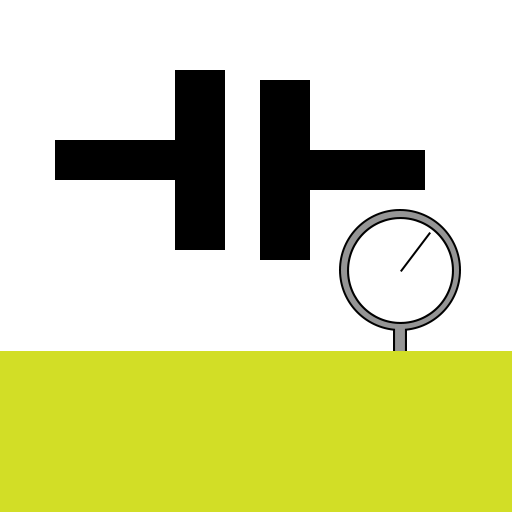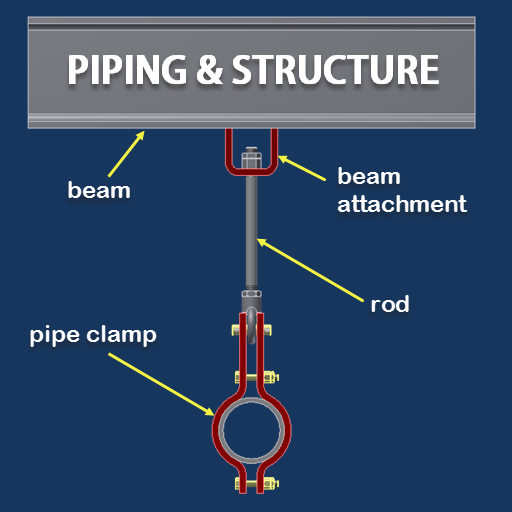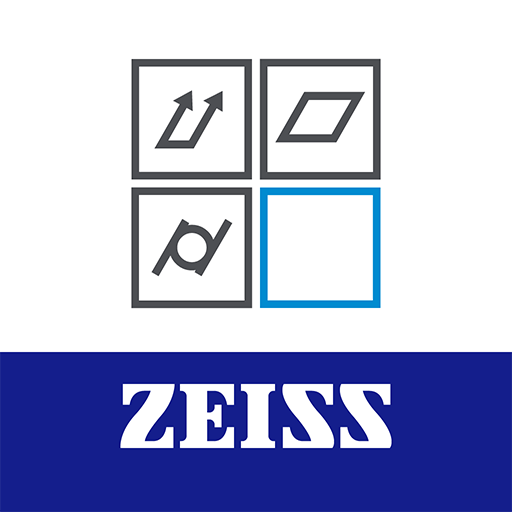
GD&T
Spiele auf dem PC mit BlueStacks - der Android-Gaming-Plattform, der über 500 Millionen Spieler vertrauen.
Seite geändert am: 17. Oktober 2019
Play GD&T on PC
This app explains the most important definitions of GD&T and its interpretation by examples (straightness, roundness, flatness, cylindricity, profile of a line, parallelism, squareness, angularity, position, concentricity, symmetry, circular runout, …)
- 25 animations
- Basic information
- Form tolerance
- Profile tolerance
- Position tolerance
- Orientation tolerance
- Runout tolerance
Spiele GD&T auf dem PC. Der Einstieg ist einfach.
-
Lade BlueStacks herunter und installiere es auf deinem PC
-
Schließe die Google-Anmeldung ab, um auf den Play Store zuzugreifen, oder mache es später
-
Suche in der Suchleiste oben rechts nach GD&T
-
Klicke hier, um GD&T aus den Suchergebnissen zu installieren
-
Schließe die Google-Anmeldung ab (wenn du Schritt 2 übersprungen hast), um GD&T zu installieren.
-
Klicke auf dem Startbildschirm auf das GD&T Symbol, um mit dem Spielen zu beginnen