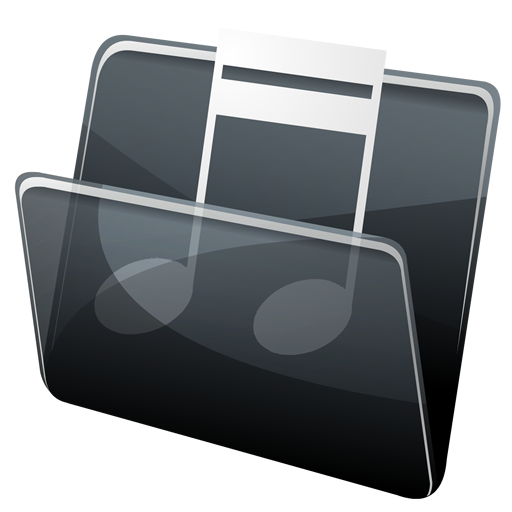Music Folder Player Free
Mainkan di PC dengan BlueStacks – platform Game-Game Android, dipercaya oleh lebih dari 500 juta gamer.
Halaman Dimodifikasi Aktif: 5 Januari 2020
Play Music Folder Player Free on PC
Besides that it comes with a lot of unique features.
• Material Design
• Resume where you left. Stores for each folder where you left
• Show folders as a 'flat' list if you have a small collection
• Show folder hierarchy like in a file manager for larger collections
• Virtual folder with your favorite songs
• Playlists
• Four configurable seek buttons. Very useful for seeking in podcasts or audio books
• Equalizer:
- 4 customizable settings
- 8 predefined settings like Bass Booster, Vocal Booster and Party setting
• Virtual room and reverb effect
• Speed control with pitch correction (OS 4.2+)
Increase or decrease the playback speed of your podcasts or audio books.
Speed control is not suitable for music. Please watch the video: http://youtu.be/d_0eWUXs6Yo
• Pre-amplifyer: Increase the volume of audio which was recorded with a low level. (OS 4.2+)
• 432 Hz playback mode. Please read this article for details: http://goo.gl/Oeg5hh (OS 4.2+)
• Car/Sports mode with big buttons
• Change volume and balance with two finger gesture. Video: http://goo.gl/9LXsIE
• Undo function: Undo actions if you accidentally touch a button or select another track
• Shuffle and repeat options (long tap on play/pause button)
• Delete and rename files (long tap on file)
• Sleep timer
• Headset button control (double and triple clicks)
• Search for files and folder
• Share files
Note: Since there are recently some complaints in the review section:
This app is an audio PLAYER, not a DOWNLOADER. If you search for an app to download new music, this app is NOT suitable for you. This player just handles audio files which are already on your device.
Don't worry about 'adware' warnings of some antivirus scanners. Of course the player is not a virus. This is just because the player shows advertisements. The full version is not affected by that.
Facebook: http://www.facebook.com/Zorillasoft
Permissions: Please take a look at the F.A.Q section on my homepage:
http://www.zorillasoft.de/MusicFolderPlayer-jp.html#faq
Mainkan Music Folder Player Free di PC Mudah saja memulainya.
-
Unduh dan pasang BlueStacks di PC kamu
-
Selesaikan proses masuk Google untuk mengakses Playstore atau lakukan nanti
-
Cari Music Folder Player Free di bilah pencarian di pojok kanan atas
-
Klik untuk menginstal Music Folder Player Free dari hasil pencarian
-
Selesaikan proses masuk Google (jika kamu melewati langkah 2) untuk menginstal Music Folder Player Free
-
Klik ikon Music Folder Player Free di layar home untuk membuka gamenya