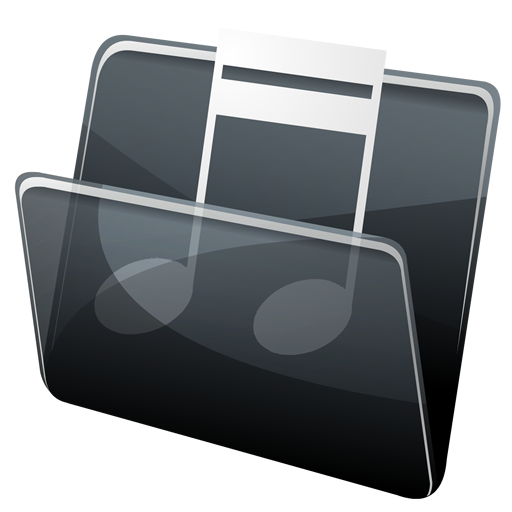このページには広告が含まれます

音楽フォルダプレーヤー フリー・バージョン
音楽&オーディオ | ZorillaSoft
BlueStacksを使ってPCでプレイ - 5憶以上のユーザーが愛用している高機能Androidゲーミングプラットフォーム
Play Music Folder Player Free on PC
Music Folder Player was made for people who don't like to see music displayed based on artist, album, track or playlists. If you prefer organizing your audio tracks in folder this may be the right player for you.
Besides that it comes with a lot of unique features.
• Material Design
• Resume where you left. Stores for each folder where you left
• Show folders as a 'flat' list if you have a small collection
• Show folder hierarchy like in a file manager for larger collections
• Virtual folder with your favorite songs
• Playlists
• Four configurable seek buttons. Very useful for seeking in podcasts or audio books
• Equalizer:
- 4 customizable settings
- 8 predefined settings like Bass Booster, Vocal Booster and Party setting
• Virtual room and reverb effect
• Speed control with pitch correction (OS 4.2+)
Increase or decrease the playback speed of your podcasts or audio books.
Speed control is not suitable for music. Please watch the video: http://youtu.be/d_0eWUXs6Yo
• Pre-amplifyer: Increase the volume of audio which was recorded with a low level. (OS 4.2+)
• 432 Hz playback mode. Please read this article for details: http://goo.gl/Oeg5hh (OS 4.2+)
• Car/Sports mode with big buttons
• Change volume and balance with two finger gesture. Video: http://goo.gl/9LXsIE
• Undo function: Undo actions if you accidentally touch a button or select another track
• Shuffle and repeat options (long tap on play/pause button)
• Delete and rename files (long tap on file)
• Sleep timer
• Headset button control (double and triple clicks)
• Search for files and folder
• Share files
Note: Since there are recently some complaints in the review section:
This app is an audio PLAYER, not a DOWNLOADER. If you search for an app to download new music, this app is NOT suitable for you. This player just handles audio files which are already on your device.
Don't worry about 'adware' warnings of some antivirus scanners. Of course the player is not a virus. This is just because the player shows advertisements. The full version is not affected by that.
Facebook: http://www.facebook.com/Zorillasoft
Permissions: Please take a look at the F.A.Q section on my homepage:
http://www.zorillasoft.de/MusicFolderPlayer-jp.html#faq
Besides that it comes with a lot of unique features.
• Material Design
• Resume where you left. Stores for each folder where you left
• Show folders as a 'flat' list if you have a small collection
• Show folder hierarchy like in a file manager for larger collections
• Virtual folder with your favorite songs
• Playlists
• Four configurable seek buttons. Very useful for seeking in podcasts or audio books
• Equalizer:
- 4 customizable settings
- 8 predefined settings like Bass Booster, Vocal Booster and Party setting
• Virtual room and reverb effect
• Speed control with pitch correction (OS 4.2+)
Increase or decrease the playback speed of your podcasts or audio books.
Speed control is not suitable for music. Please watch the video: http://youtu.be/d_0eWUXs6Yo
• Pre-amplifyer: Increase the volume of audio which was recorded with a low level. (OS 4.2+)
• 432 Hz playback mode. Please read this article for details: http://goo.gl/Oeg5hh (OS 4.2+)
• Car/Sports mode with big buttons
• Change volume and balance with two finger gesture. Video: http://goo.gl/9LXsIE
• Undo function: Undo actions if you accidentally touch a button or select another track
• Shuffle and repeat options (long tap on play/pause button)
• Delete and rename files (long tap on file)
• Sleep timer
• Headset button control (double and triple clicks)
• Search for files and folder
• Share files
Note: Since there are recently some complaints in the review section:
This app is an audio PLAYER, not a DOWNLOADER. If you search for an app to download new music, this app is NOT suitable for you. This player just handles audio files which are already on your device.
Don't worry about 'adware' warnings of some antivirus scanners. Of course the player is not a virus. This is just because the player shows advertisements. The full version is not affected by that.
Facebook: http://www.facebook.com/Zorillasoft
Permissions: Please take a look at the F.A.Q section on my homepage:
http://www.zorillasoft.de/MusicFolderPlayer-jp.html#faq
音楽フォルダプレーヤー フリー・バージョンをPCでプレイ
-
BlueStacksをダウンロードしてPCにインストールします。
-
GoogleにサインインしてGoogle Play ストアにアクセスします。(こちらの操作は後で行っても問題ありません)
-
右上の検索バーに音楽フォルダプレーヤー フリー・バージョンを入力して検索します。
-
クリックして検索結果から音楽フォルダプレーヤー フリー・バージョンをインストールします。
-
Googleサインインを完了して音楽フォルダプレーヤー フリー・バージョンをインストールします。※手順2を飛ばしていた場合
-
ホーム画面にて音楽フォルダプレーヤー フリー・バージョンのアイコンをクリックしてアプリを起動します。