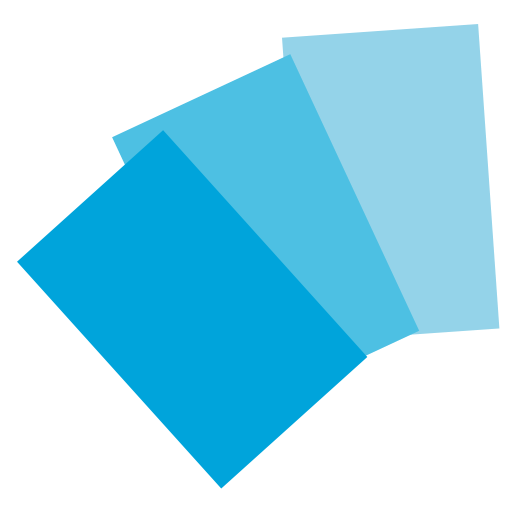MTG Card Scanner Delver Lens
엔터테인먼트 | Delver Lab
5억명 이상의 게이머가 신뢰하는 안드로이드 게임 플랫폼 BlueStacks으로 PC에서 플레이하세요.
Play MTG Card Scanner Delver Lens on PC
Delver Lens (DL) is a scanner for Magic the Gathering cards designed to organize your collection.
▽ Features
‣ Recognizes cards, tokens and emblems from Alpha to Kaldheim.
‣ Prices from TCGplayer and MagicCardsMarket (MKM) - Currency conversion.
‣ Sell/Buy cards to Card Kingdom.
‣ Buy cards from TCGplayer.
‣ Advanced card search in your collection.
‣ Check Oracle text offline.
‣ Brew and manage decks.
‣ Flexible export options and support for:
→Archidekt
→CardSphere
→DeckBox
→DeckStats
→EchoMTG
→MTGGoldFish
→MTGStand
→MyCardInventory
→PucaTrade
→QuietSpeculation
→TappedOut
▽ Scanning
‣ Recognition scans the full card. Make sure the border of the card is visible to the camera.
‣ Good lighting and contrast help. You can put cards on a blank paper to scan faster.
‣ There are different options for scanning. You should test them and use the best for you.
‣ Contact me if you need help. Links in the app.
▽ Understanding is Power
The technology has limitations. If you understand them, it will save you time. I sincerely appreciate any feedback that you can send to make the app better.
★Magic: the Gathering is copyrighted by Wizards of the Coast. Delver Lens is not produced, endorsed, supported, or affiliated with Wizards of the Coast.
▽ Features
‣ Recognizes cards, tokens and emblems from Alpha to Kaldheim.
‣ Prices from TCGplayer and MagicCardsMarket (MKM) - Currency conversion.
‣ Sell/Buy cards to Card Kingdom.
‣ Buy cards from TCGplayer.
‣ Advanced card search in your collection.
‣ Check Oracle text offline.
‣ Brew and manage decks.
‣ Flexible export options and support for:
→Archidekt
→CardSphere
→DeckBox
→DeckStats
→EchoMTG
→MTGGoldFish
→MTGStand
→MyCardInventory
→PucaTrade
→QuietSpeculation
→TappedOut
▽ Scanning
‣ Recognition scans the full card. Make sure the border of the card is visible to the camera.
‣ Good lighting and contrast help. You can put cards on a blank paper to scan faster.
‣ There are different options for scanning. You should test them and use the best for you.
‣ Contact me if you need help. Links in the app.
▽ Understanding is Power
The technology has limitations. If you understand them, it will save you time. I sincerely appreciate any feedback that you can send to make the app better.
★Magic: the Gathering is copyrighted by Wizards of the Coast. Delver Lens is not produced, endorsed, supported, or affiliated with Wizards of the Coast.
PC에서 MTG Card Scanner Delver Lens 플레이해보세요.
-
BlueStacks 다운로드하고 설치
-
Google Play 스토어에 로그인 하기(나중에 진행가능)
-
오른쪽 상단 코너에 MTG Card Scanner Delver Lens 검색
-
검색 결과 중 MTG Card Scanner Delver Lens 선택하여 설치
-
구글 로그인 진행(만약 2단계를 지나갔을 경우) 후 MTG Card Scanner Delver Lens 설치
-
메인 홈화면에서 MTG Card Scanner Delver Lens 선택하여 실행