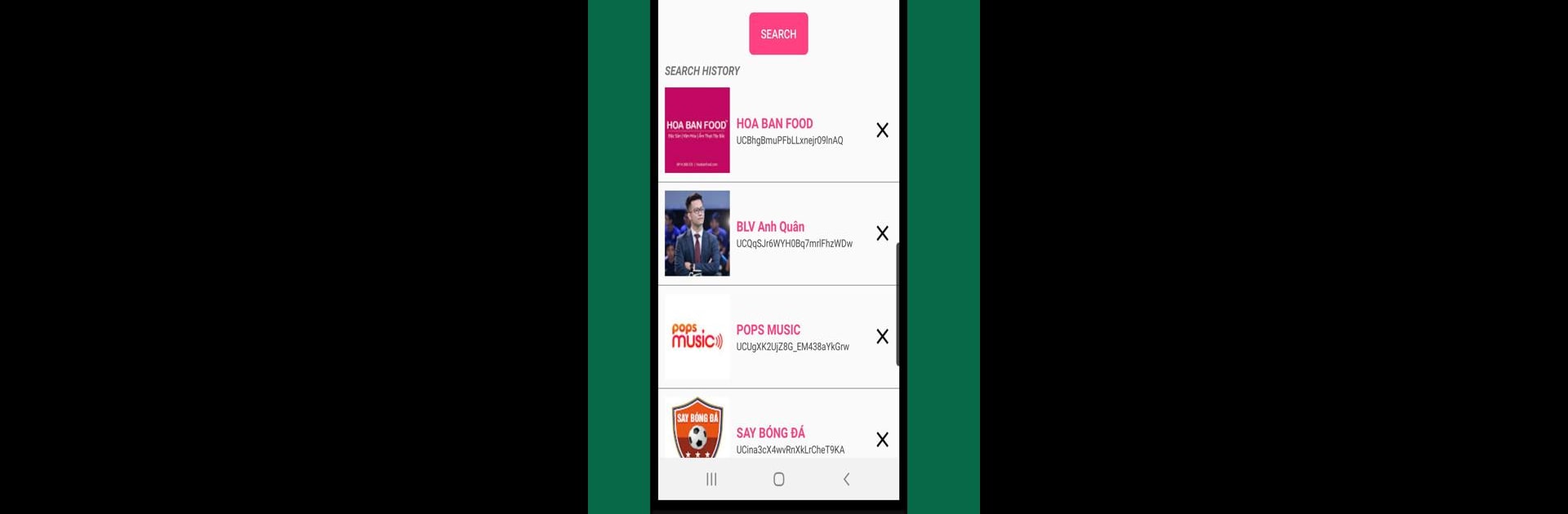

Sub4Sub Pro
Jogue no PC com BlueStacks - A Plataforma de Jogos Android, confiada por mais de 500 milhões de jogadores.
Página modificada em: Sep 3, 2024
Run Sub4Sub Pro on PC or Mac
Let BlueStacks turn your PC, Mac, or laptop into the perfect home for Sub4Sub Pro, a fun Tools app from dev.hdcstudio.
About the App
Sub4Sub Pro by dev.hdcstudio is a dynamic platform designed to help users introduce their channels and videos globally. It’s an engaging community-driven app that allows users to easily share their content and get discovered. Want to know how it works? Just download, log in, search, and share your video or channel to make them viral!
App Features
-
Simple Sharing:
Post your video or channel link through the app and let others around the world explore your content. It’s like chatting over a virtual coffee—a fun way to connect and grow. -
Community Focused:
Sub4Sub Pro encourages authentic engagement without any shortcuts like buying views or subscribers. It’s all about genuine discovery. -
Effortless Platform:
A great, easy-to-use interface with seamless navigation. Plus, using BlueStacks, it’ll run smooth as butter on your PC. -
Policy-Compliant:
Stay comfy knowing the app respects platform policies, focusing only on promoting videos and channels without any risky business.
Got questions or need help? The friendly dev.hdcstudio team is just an email away.
BlueStacks brings your apps to life on a bigger screen—seamless and straightforward.
Jogue Sub4Sub Pro no PC. É fácil começar.
-
Baixe e instale o BlueStacks no seu PC
-
Conclua o login do Google para acessar a Play Store ou faça isso mais tarde
-
Procure por Sub4Sub Pro na barra de pesquisa no canto superior direito
-
Clique para instalar Sub4Sub Pro a partir dos resultados da pesquisa
-
Conclua o login do Google (caso você pulou a etapa 2) para instalar o Sub4Sub Pro
-
Clique no ícone do Sub4Sub Pro na tela inicial para começar a jogar



