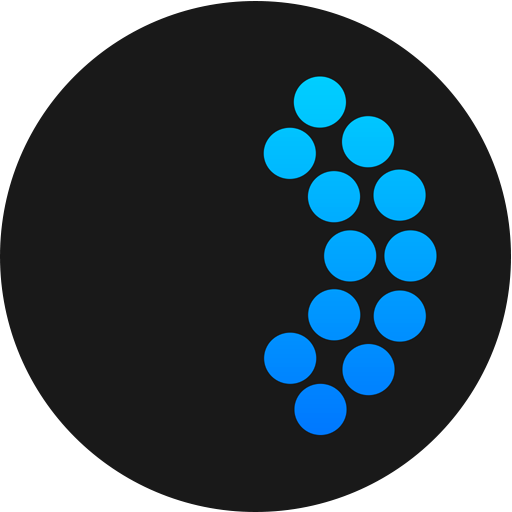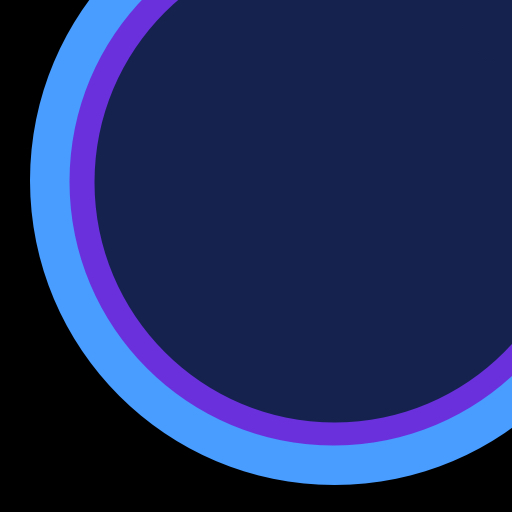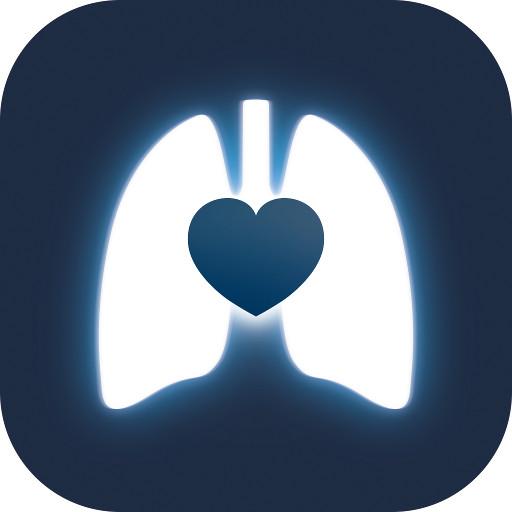Zen breathing app, 4 7 8, prana breath, antistress
Play on PC with BlueStacks – the Android Gaming Platform, trusted by 500M+ gamers.
Page Modified on: January 10, 2020
Play Zen breathing app, 4 7 8, prana breath, antistress on PC
You will rediscover the meaning of the word “wake up”. With Zen you will make a breakthrough in meditation, meditation after "breathing" goes much deeper. Morning exercises and meditation - greeting and accepting the day, afternoon exercises and meditation - relieve stress in a short break, evening exercises and meditation after a hard day - overwork will leave the body, relaxation and calm will come. Pranayama allows us to take control of emotions and become a master of our mood, quit smoking, slow down aging, lose weight. Proper breathing will make it easier to master diving, running, prepare for a marathon where it is very important to control breathing, and not give in to panic and stress. Pranayama will give you peace of mind, stress relief, self-confidence.
Exercise music written specifically for Zen: Breath. Created by professional composers, sounds are recorded at a frequency of 432 kHz. This frequency favorably affects the human nervous system, contributing to the settings of internal harmony.
Play Zen breathing app, 4 7 8, prana breath, antistress on PC. It’s easy to get started.
-
Download and install BlueStacks on your PC
-
Complete Google sign-in to access the Play Store, or do it later
-
Look for Zen breathing app, 4 7 8, prana breath, antistress in the search bar at the top right corner
-
Click to install Zen breathing app, 4 7 8, prana breath, antistress from the search results
-
Complete Google sign-in (if you skipped step 2) to install Zen breathing app, 4 7 8, prana breath, antistress
-
Click the Zen breathing app, 4 7 8, prana breath, antistress icon on the home screen to start playing