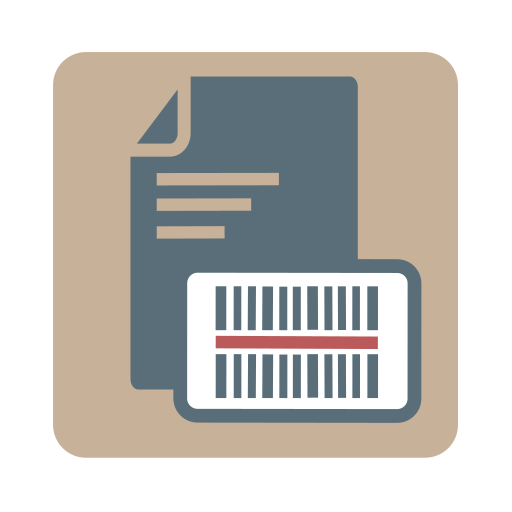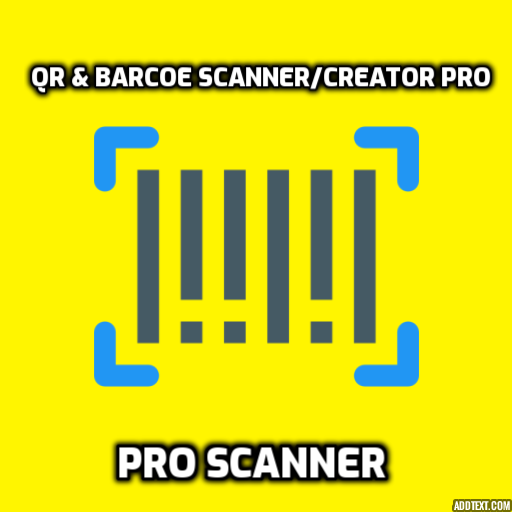Barcode counter - Free inventory barcode scanner
العب على الكمبيوتر الشخصي مع BlueStacks - نظام أندرويد للألعاب ، موثوق به من قبل أكثر من 500 مليون لاعب.
تم تعديل الصفحة في: 25 يناير 2021
Play Barcode counter - Free inventory barcode scanner on PC
Why you need to choose this barcode scanner?
1. The fastest way to scan barcodes. Just point the camera at barcode and it will be added to the list.
2. After adding new barcode its quantity will be 1. Continue scanning and quantity will increase.
3. To increase the quantity just swipe right to add 1 or swipe left to subtract 1.
4. Convenient search by barcode value or by barcode text.
5. Share scanned list of barcodes in CSV format.
6. Tap at the scanner to focus camera.
7. Edit barcode value, quantity or text by clicking at barcode in the list.
8. Supported barcode formats:
Linear formats: Codabar, Code 39, Code 93, Code 128, EAN-8, EAN-13, ITF, UPC-A, UPC-E
2D formats: Aztec, Data Matrix, PDF417, QR Code
I hope you will like my app.
العب Barcode counter - Free inventory barcode scanner على جهاز الكمبيوتر. من السهل البدء.
-
قم بتنزيل BlueStacks وتثبيته على جهاز الكمبيوتر الخاص بك
-
أكمل تسجيل الدخول إلى Google للوصول إلى متجر Play ، أو قم بذلك لاحقًا
-
ابحث عن Barcode counter - Free inventory barcode scanner في شريط البحث أعلى الزاوية اليمنى
-
انقر لتثبيت Barcode counter - Free inventory barcode scanner من نتائج البحث
-
أكمل تسجيل الدخول إلى Google (إذا تخطيت الخطوة 2) لتثبيت Barcode counter - Free inventory barcode scanner
-
انقر على أيقونة Barcode counter - Free inventory barcode scanner على الشاشة الرئيسية لبدء اللعب