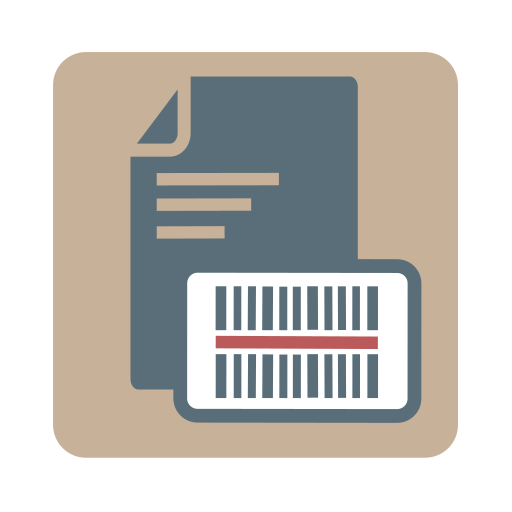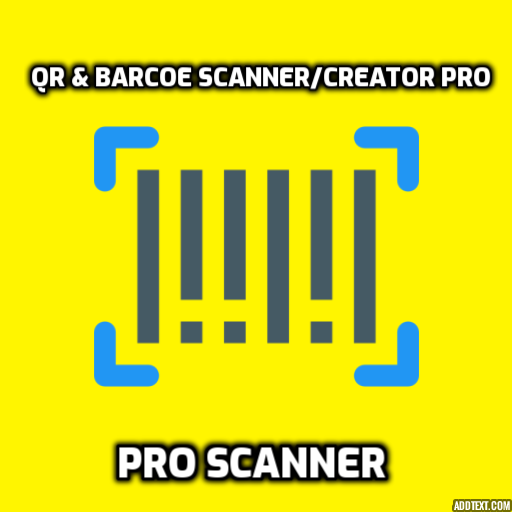Barcode counter - Free inventory barcode scanner
Mainkan di PC dengan BlueStacks – platform Game-Game Android, dipercaya oleh lebih dari 500 juta gamer.
Halaman Dimodifikasi Aktif: 25 Januari 2021
Play Barcode counter - Free inventory barcode scanner on PC
Why you need to choose this barcode scanner?
1. The fastest way to scan barcodes. Just point the camera at barcode and it will be added to the list.
2. After adding new barcode its quantity will be 1. Continue scanning and quantity will increase.
3. To increase the quantity just swipe right to add 1 or swipe left to subtract 1.
4. Convenient search by barcode value or by barcode text.
5. Share scanned list of barcodes in CSV format.
6. Tap at the scanner to focus camera.
7. Edit barcode value, quantity or text by clicking at barcode in the list.
8. Supported barcode formats:
Linear formats: Codabar, Code 39, Code 93, Code 128, EAN-8, EAN-13, ITF, UPC-A, UPC-E
2D formats: Aztec, Data Matrix, PDF417, QR Code
I hope you will like my app.
Mainkan Barcode counter - Free inventory barcode scanner di PC Mudah saja memulainya.
-
Unduh dan pasang BlueStacks di PC kamu
-
Selesaikan proses masuk Google untuk mengakses Playstore atau lakukan nanti
-
Cari Barcode counter - Free inventory barcode scanner di bilah pencarian di pojok kanan atas
-
Klik untuk menginstal Barcode counter - Free inventory barcode scanner dari hasil pencarian
-
Selesaikan proses masuk Google (jika kamu melewati langkah 2) untuk menginstal Barcode counter - Free inventory barcode scanner
-
Klik ikon Barcode counter - Free inventory barcode scanner di layar home untuk membuka gamenya