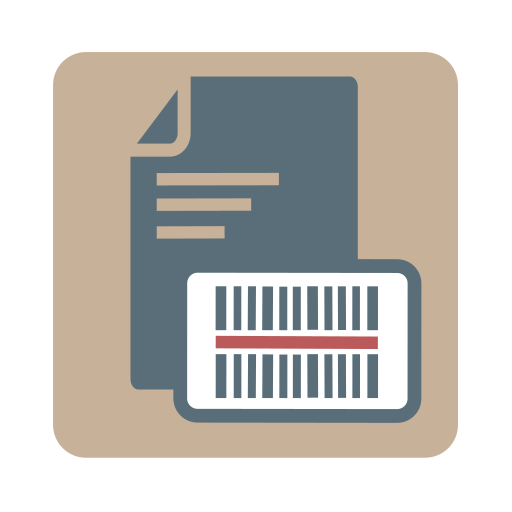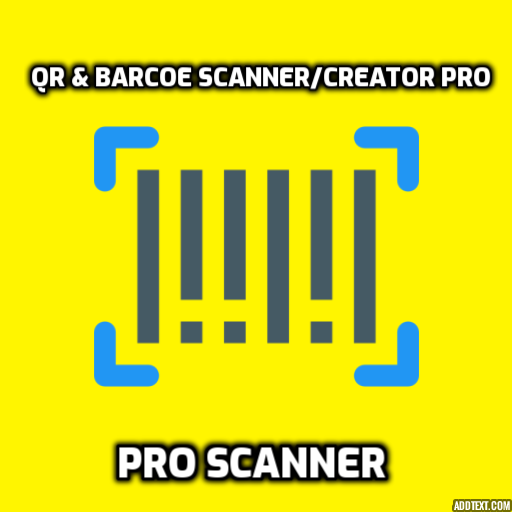Barcode counter - Free inventory barcode scanner
BlueStacksを使ってPCでプレイ - 5憶以上のユーザーが愛用している高機能Androidゲーミングプラットフォーム
Play Barcode counter - Free inventory barcode scanner on PC
Why you need to choose this barcode scanner?
1. The fastest way to scan barcodes. Just point the camera at barcode and it will be added to the list.
2. After adding new barcode its quantity will be 1. Continue scanning and quantity will increase.
3. To increase the quantity just swipe right to add 1 or swipe left to subtract 1.
4. Convenient search by barcode value or by barcode text.
5. Share scanned list of barcodes in CSV format.
6. Tap at the scanner to focus camera.
7. Edit barcode value, quantity or text by clicking at barcode in the list.
8. Supported barcode formats:
Linear formats: Codabar, Code 39, Code 93, Code 128, EAN-8, EAN-13, ITF, UPC-A, UPC-E
2D formats: Aztec, Data Matrix, PDF417, QR Code
I hope you will like my app.
Barcode counter - Free inventory barcode scannerをPCでプレイ
-
BlueStacksをダウンロードしてPCにインストールします。
-
GoogleにサインインしてGoogle Play ストアにアクセスします。(こちらの操作は後で行っても問題ありません)
-
右上の検索バーにBarcode counter - Free inventory barcode scannerを入力して検索します。
-
クリックして検索結果からBarcode counter - Free inventory barcode scannerをインストールします。
-
Googleサインインを完了してBarcode counter - Free inventory barcode scannerをインストールします。※手順2を飛ばしていた場合
-
ホーム画面にてBarcode counter - Free inventory barcode scannerのアイコンをクリックしてアプリを起動します。