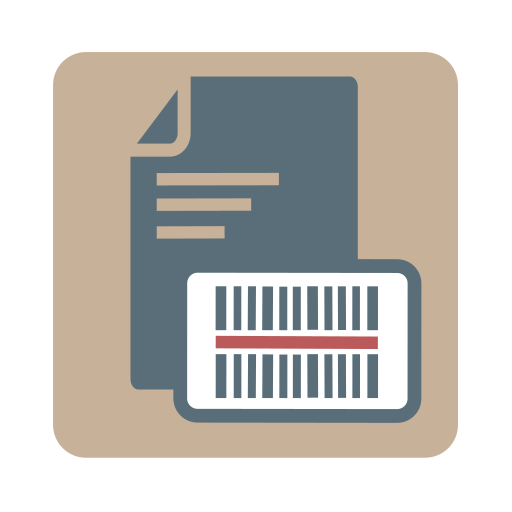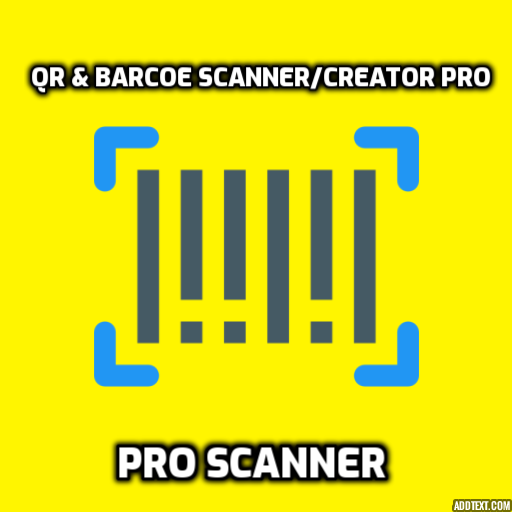Barcode counter - Free inventory barcode scanner
Graj na PC z BlueStacks – Platforma gamingowa Android, która uzyskała zaufanie ponad 500 milionów graczy!
Strona zmodyfikowana w dniu: 25 stycznia 2021
Play Barcode counter - Free inventory barcode scanner on PC
Why you need to choose this barcode scanner?
1. The fastest way to scan barcodes. Just point the camera at barcode and it will be added to the list.
2. After adding new barcode its quantity will be 1. Continue scanning and quantity will increase.
3. To increase the quantity just swipe right to add 1 or swipe left to subtract 1.
4. Convenient search by barcode value or by barcode text.
5. Share scanned list of barcodes in CSV format.
6. Tap at the scanner to focus camera.
7. Edit barcode value, quantity or text by clicking at barcode in the list.
8. Supported barcode formats:
Linear formats: Codabar, Code 39, Code 93, Code 128, EAN-8, EAN-13, ITF, UPC-A, UPC-E
2D formats: Aztec, Data Matrix, PDF417, QR Code
I hope you will like my app.
Zagraj w Barcode counter - Free inventory barcode scanner na PC. To takie proste.
-
Pobierz i zainstaluj BlueStacks na PC
-
Zakończ pomyślnie ustawienie Google, aby otrzymać dostęp do sklepu Play, albo zrób to później.
-
Wyszukaj Barcode counter - Free inventory barcode scanner w pasku wyszukiwania w prawym górnym rogu.
-
Kliknij, aby zainstalować Barcode counter - Free inventory barcode scanner z wyników wyszukiwania
-
Ukończ pomyślnie rejestrację Google (jeśli krok 2 został pominięty) aby zainstalować Barcode counter - Free inventory barcode scanner
-
Klinij w ikonę Barcode counter - Free inventory barcode scanner na ekranie startowym, aby zacząć grę