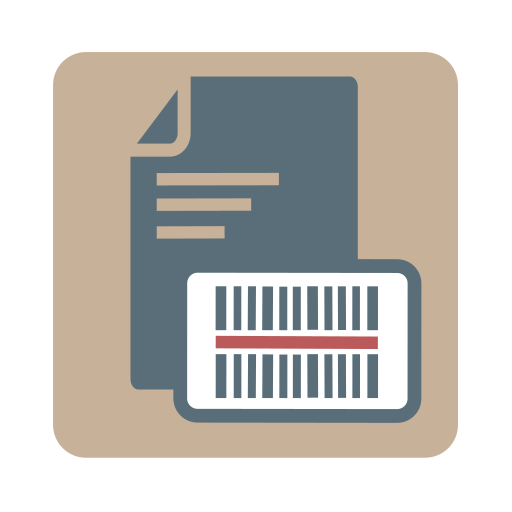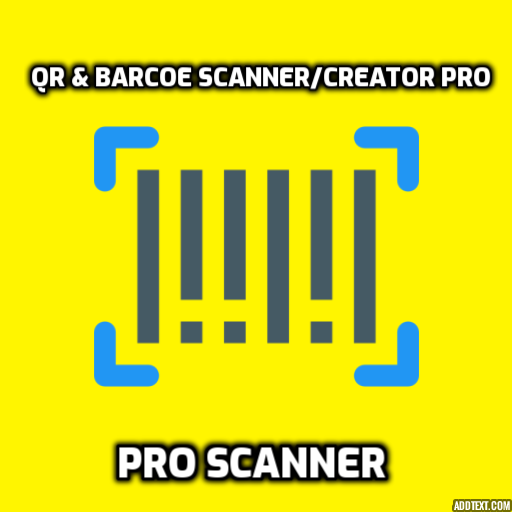Barcode counter - Free inventory barcode scanner
商業 | MartinsV.dev
在電腦上使用BlueStacks –受到5億以上的遊戲玩家所信任的Android遊戲平台。
Play Barcode counter - Free inventory barcode scanner on PC
You don't need to press any buttons to scan the barcode, because the scanner is working all the time and as soon as you point your camera at the barcode it will be added.
Why you need to choose this barcode scanner?
1. The fastest way to scan barcodes. Just point the camera at barcode and it will be added to the list.
2. After adding new barcode its quantity will be 1. Continue scanning and quantity will increase.
3. To increase the quantity just swipe right to add 1 or swipe left to subtract 1.
4. Convenient search by barcode value or by barcode text.
5. Share scanned list of barcodes in CSV format.
6. Tap at the scanner to focus camera.
7. Edit barcode value, quantity or text by clicking at barcode in the list.
8. Supported barcode formats:
Linear formats: Codabar, Code 39, Code 93, Code 128, EAN-8, EAN-13, ITF, UPC-A, UPC-E
2D formats: Aztec, Data Matrix, PDF417, QR Code
I hope you will like my app.
Why you need to choose this barcode scanner?
1. The fastest way to scan barcodes. Just point the camera at barcode and it will be added to the list.
2. After adding new barcode its quantity will be 1. Continue scanning and quantity will increase.
3. To increase the quantity just swipe right to add 1 or swipe left to subtract 1.
4. Convenient search by barcode value or by barcode text.
5. Share scanned list of barcodes in CSV format.
6. Tap at the scanner to focus camera.
7. Edit barcode value, quantity or text by clicking at barcode in the list.
8. Supported barcode formats:
Linear formats: Codabar, Code 39, Code 93, Code 128, EAN-8, EAN-13, ITF, UPC-A, UPC-E
2D formats: Aztec, Data Matrix, PDF417, QR Code
I hope you will like my app.
在電腦上遊玩Barcode counter - Free inventory barcode scanner . 輕易上手.
-
在您的電腦上下載並安裝BlueStacks
-
完成Google登入後即可訪問Play商店,或等你需要訪問Play商店十再登入
-
在右上角的搜索欄中尋找 Barcode counter - Free inventory barcode scanner
-
點擊以從搜索結果中安裝 Barcode counter - Free inventory barcode scanner
-
完成Google登入(如果您跳過了步驟2),以安裝 Barcode counter - Free inventory barcode scanner
-
在首頁畫面中點擊 Barcode counter - Free inventory barcode scanner 圖標來啟動遊戲