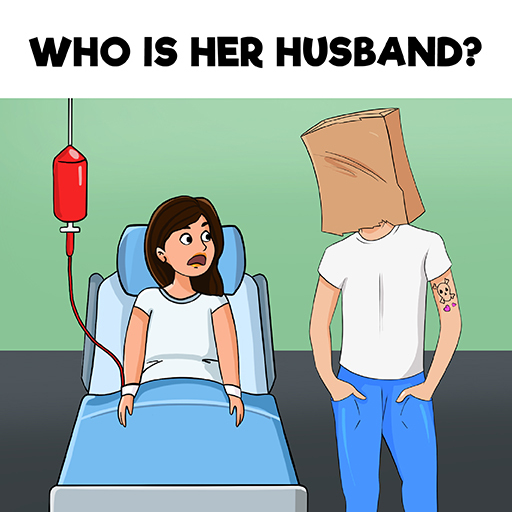Mindblow: Guess the Word!
Spiele auf dem PC mit BlueStacks - der Android-Gaming-Plattform, der über 500 Millionen Spieler vertrauen.
Seite geändert am: 03.06.2024
Play Mindblow: Guess the Word! on PC
** A New Kind of Puzzle: Forget what you know about word quiz games. In Mindblow, each beautifully crafted image has a special word for you to guess. It’s not just about looking at the picture, but understanding the clever idea behind it.
** Can you guess the word implied in the picture?
- See a worm in a book? The word is "bookworm."
- A brick dressed as a superhero, running fast? Say hello to "breakfast."
** Unique and Eye-Catching: Our images are unlike anything you’ve seen before. They’re not just pretty; they make you think and smile when you guess the word right.
** Fun for Everyone: Mindblow is great for young people, adults, and even your grandparents. Play with friends or family and share the fun of cracking these clever puzzles.
** Challenges for All: From easy peasy to brain-busters, we’ve got levels for every player. Earn coins for right guesses and use them for hints when stuck.
** Always Fresh: Keep Mindblow handy on your device. New levels are added to Mindblow every month, so there’s always something fresh to enjoy.
** More Languages Coming Soon: We’re working on making Mindblow available in many languages. Get ready for a global word-guessing party!
** Download Mindblow now and start your journey of stunning images and satisfying word discoveries. Are you up for the challenge?
Spiele Mindblow: Guess the Word! auf dem PC. Der Einstieg ist einfach.
-
Lade BlueStacks herunter und installiere es auf deinem PC
-
Schließe die Google-Anmeldung ab, um auf den Play Store zuzugreifen, oder mache es später
-
Suche in der Suchleiste oben rechts nach Mindblow: Guess the Word!
-
Klicke hier, um Mindblow: Guess the Word! aus den Suchergebnissen zu installieren
-
Schließe die Google-Anmeldung ab (wenn du Schritt 2 übersprungen hast), um Mindblow: Guess the Word! zu installieren.
-
Klicke auf dem Startbildschirm auf das Mindblow: Guess the Word! Symbol, um mit dem Spielen zu beginnen